Purchase Katalon Studio and Katalon Runtime Engine Licenses
Katalon licenses are purchased and managed via the Account level in Katalon TestOps. Only the Account Owner or Billing Managers can subscribe to Katalon Studio licenses.
If you need further assistance with Katalon Pricing and Subscription, contact our sales team via business@katalon.com.
- To purchase Katalon licenses, you need to be the Owner or Billing Manager of your Katalon Account.
- To create an Account and Organization, see Create an Organization.
- Learn more about managing users and roles at User Management.
Purchase Katalon Studio licenses
To purchase licenses, follow these steps:
- Log into Katalon TestOps and select your desired Account.
-
Go to Settings > Subscription Management. The Subscription Management page appears.
In the Additional Products section, click on the Subscribe button of the license you want to purchase.
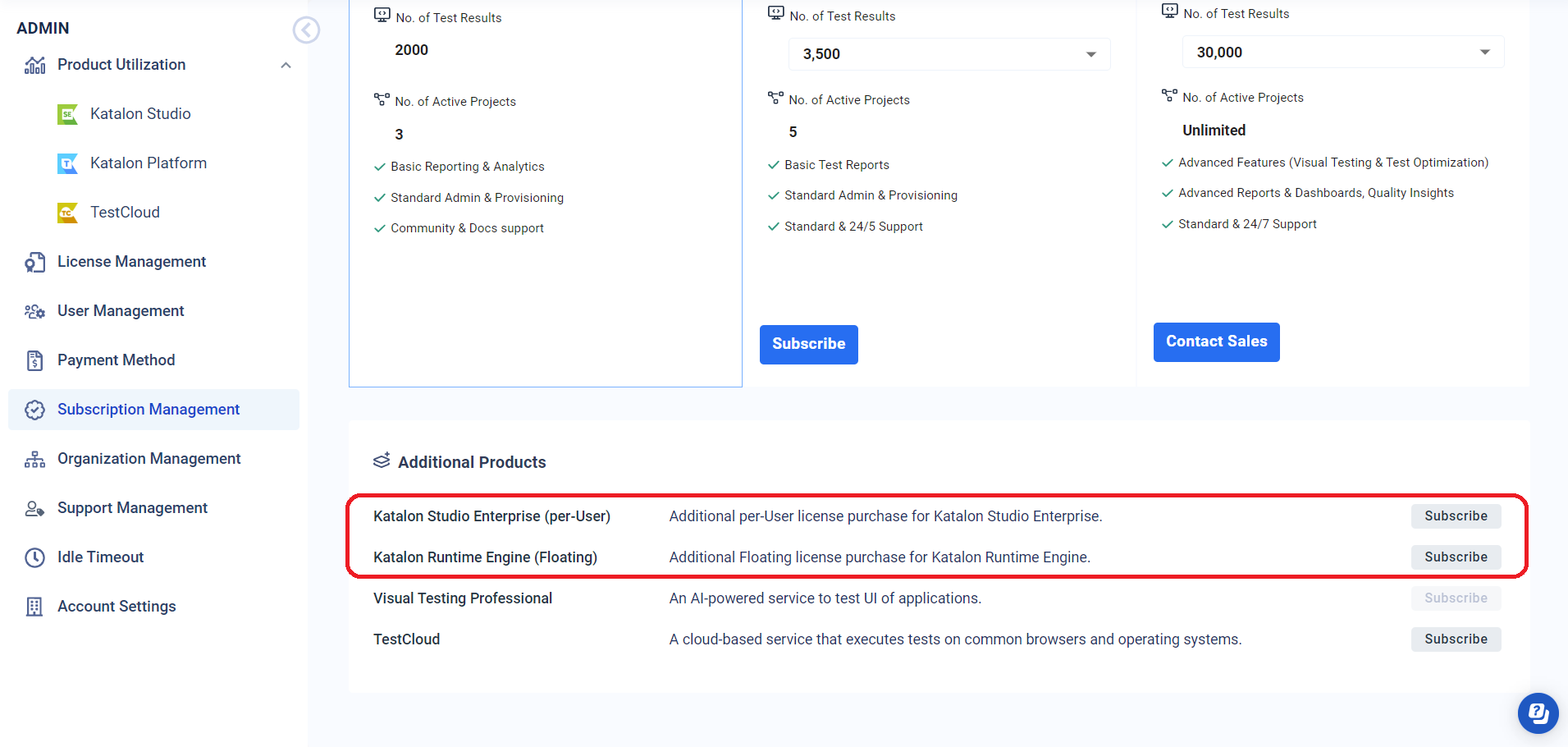
-
Specify the billing cycle and the number of licenses for each product you want to purchase.
- Apply discount codes (if any).
-
In the Checkout section, enter your card details or use a saved card to check out.
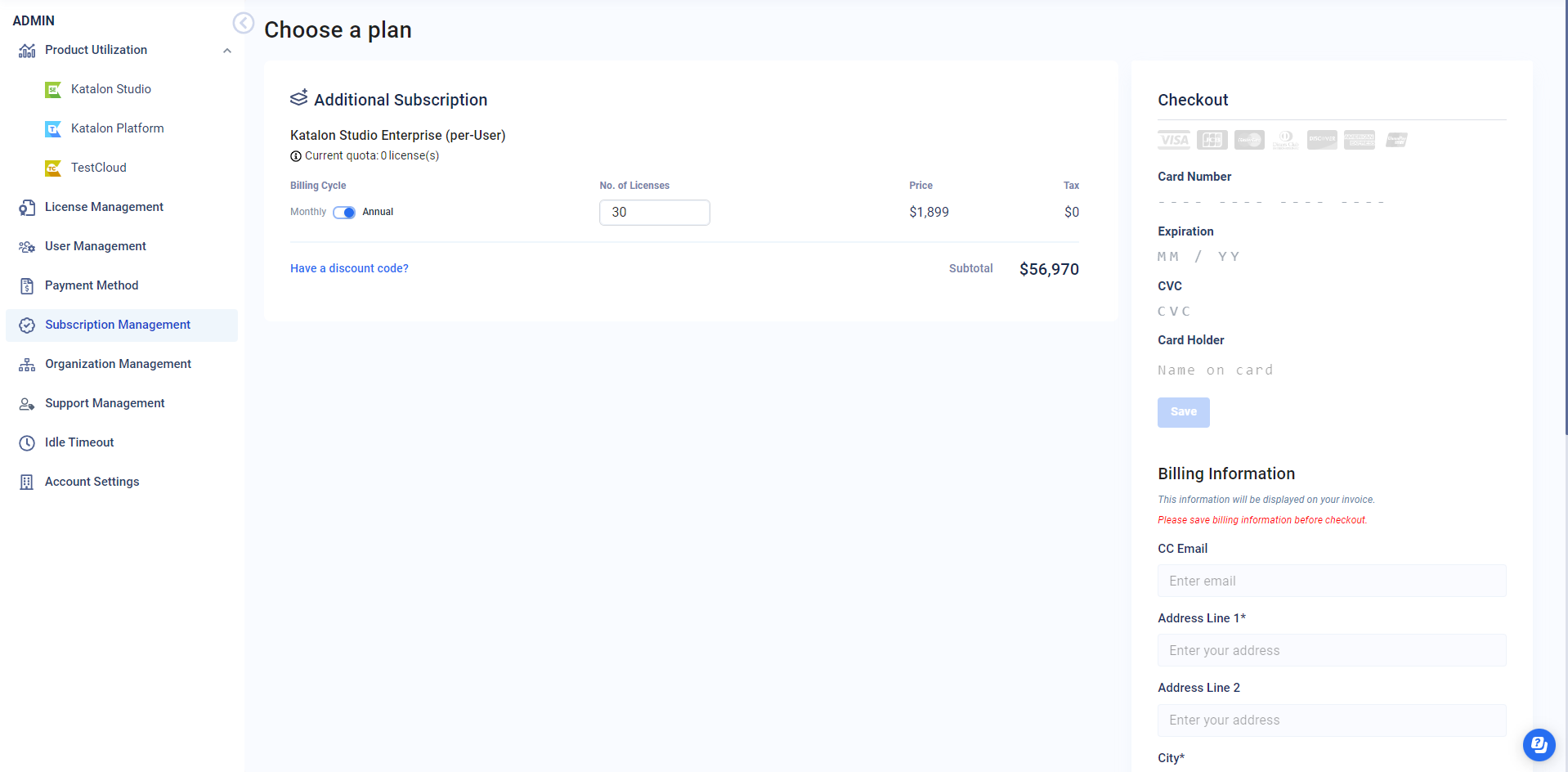
-
In Billing Information, you can enter some extra billing information that you want to display on the receipts. When you finish, click Save Billing Information.
- Review the subscription information and click Checkout.
After completing your license purchase, you can also:
- Verify available licenses. See Manage Katalon License.
- Follow this activation guide to begin using a purchased license: Activate Katalon License.
Purchase Licenses via Purchase Order
You can purchase licenses via the Purchase Order (PO) payment method. Once the Purchase Order is paid, you need to provide us your Katalon Organization information. Do as follows:
- Log in to Katalon TestOps.
- Click on the dropdown button on the top left to select your desired Account.
- Copy and send the Katalon Platform Account's URL containing its ID and the Account Owner's email account to the Katalon team.
After confirming your Account URL and payment, our team will grant the purchased licenses to your Account within 24 business hours. The licenses are generated and added directly to your account.
Renew Subscription
Your subscription will automatically renew on the specified day included in your Order Summary email. You will not be charged if you cancel your subscription before that day.
See also: