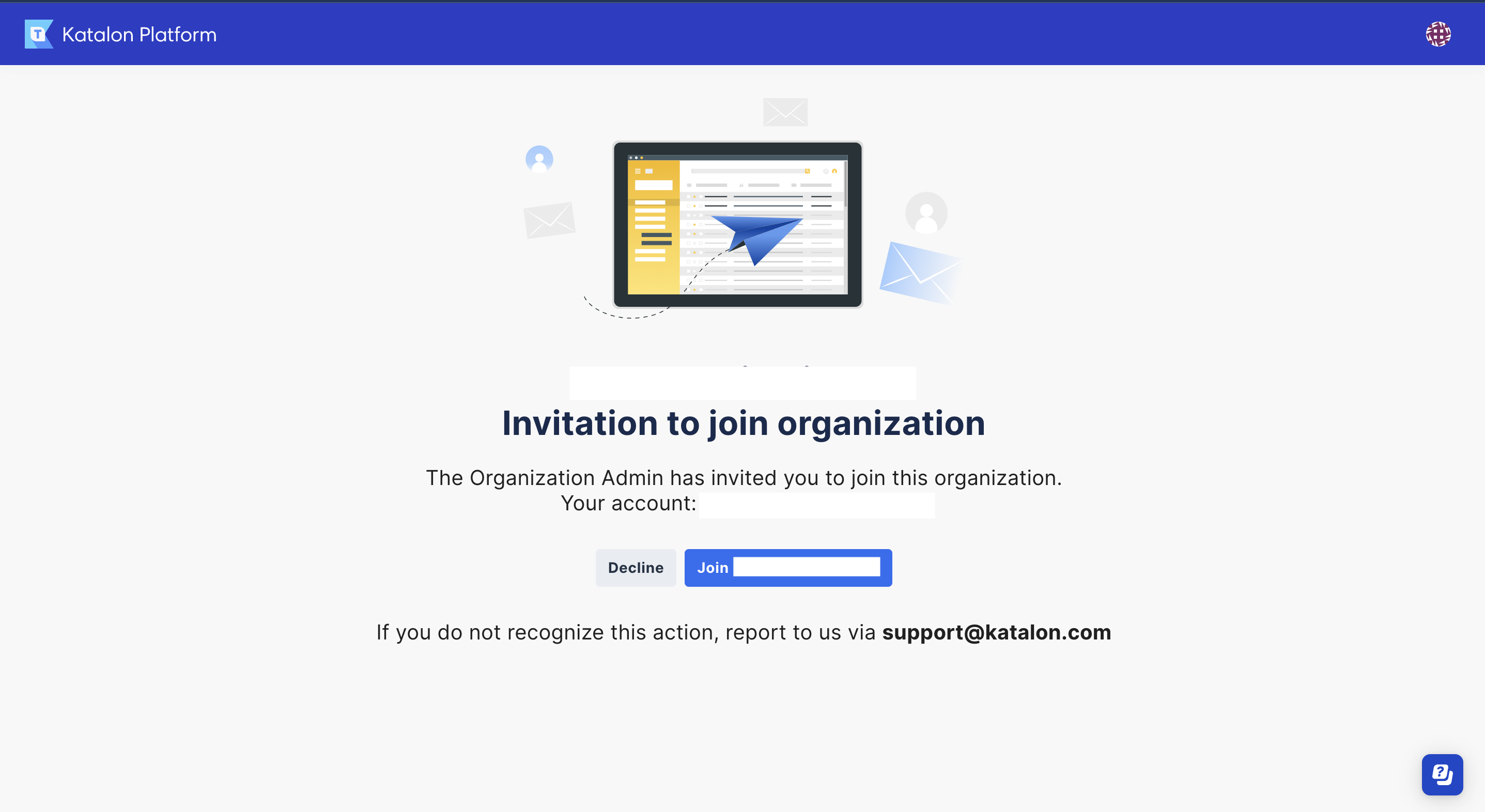Join a TestOps Organization
As a user of an Organization, you will receive an invitation email from the Owner/Admin to join the Organization.
Important:
- A Katalon account. If you don't have one, you can create a new Katalon account at our official website: Sign up.
- An invitation email to join the Organization from an Owner/Admin role. If you are an Owner/Admin of your Organization, follow this guide to invite users to your Organization: TestOps User Management.
Accept invitation to join an Organization
You now have access to the Organization. You can use the product license that the Owner/Admin has assigned to you.