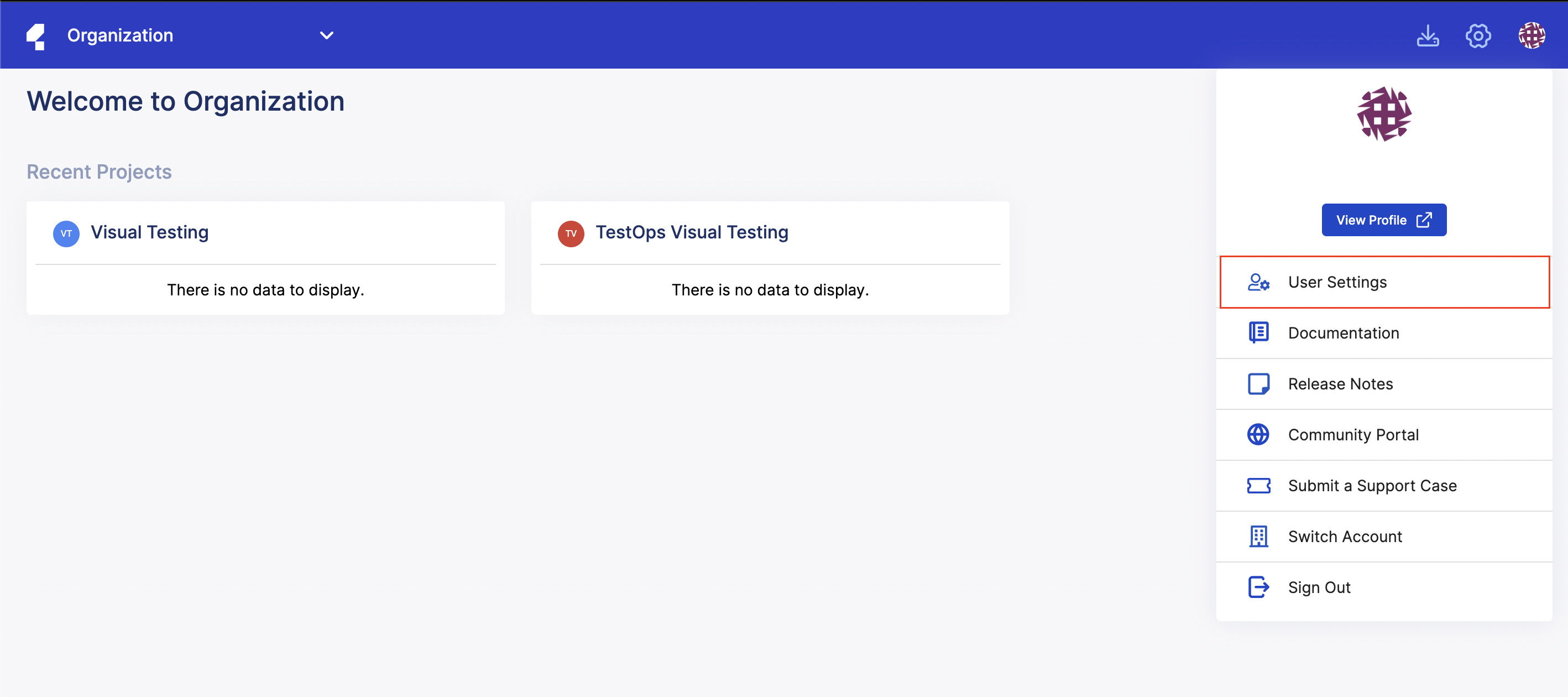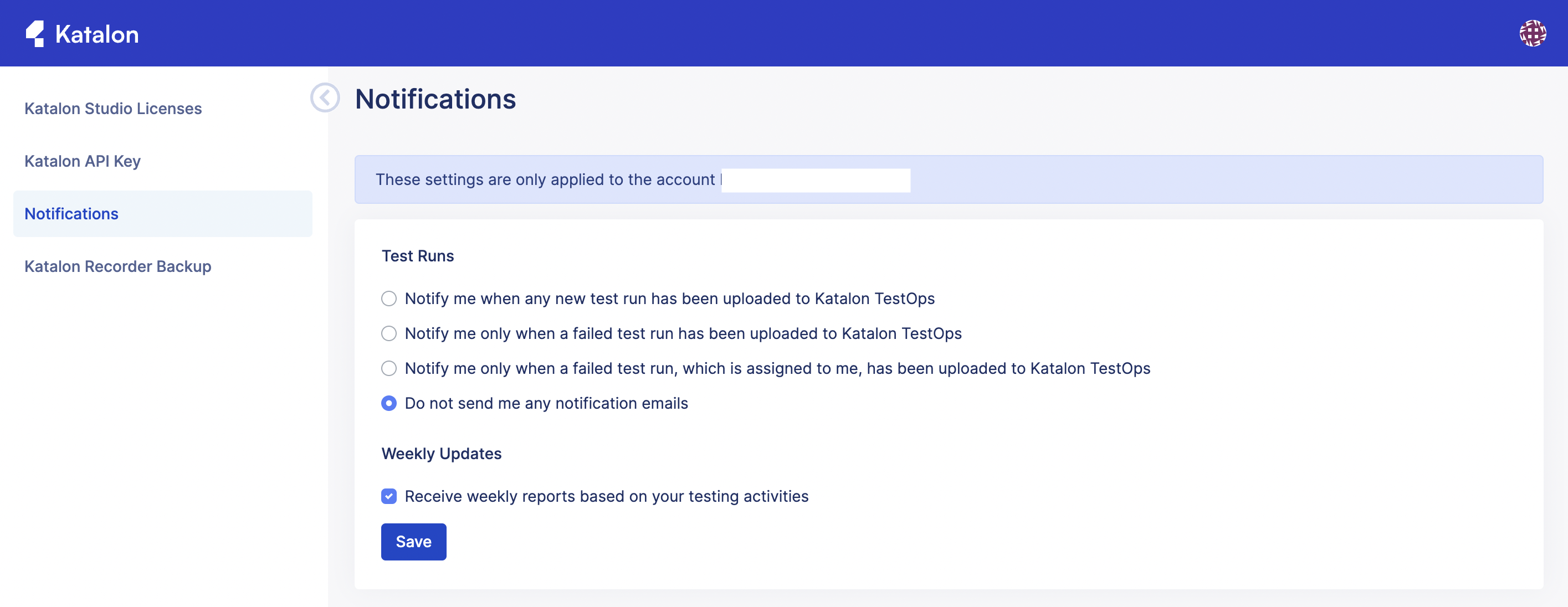Configure email notifications in TestOps
Katalon TestOps sends notification emails to help you keep track of scheduled test runs. You can receive notification emails when test runs are uploaded to TestOps.
You can receive the following email notifications:
- Notifications on test runs that are uploaded to TestOps.
- Weekly reports based on your testing activities.
To configure email notifications, follow these steps: