Subscribe to Katalon Platform
You can subscribe to Katalon Platform in one of the following ways:
Important:
A Katalon account. If you do not have one, sign up here.
- Email verification is required before access will be granted to Katalon products. Should you encounter any issues, please read this troubleshooting guide.
Subscribe to Katalon Platform via TestOps website
Follow these steps:
-
Sign in to Katalon TestOps and select the desired Account.
-
Go to Settings > Subscription Management.
-
In the Choose a plan section, select a plan.
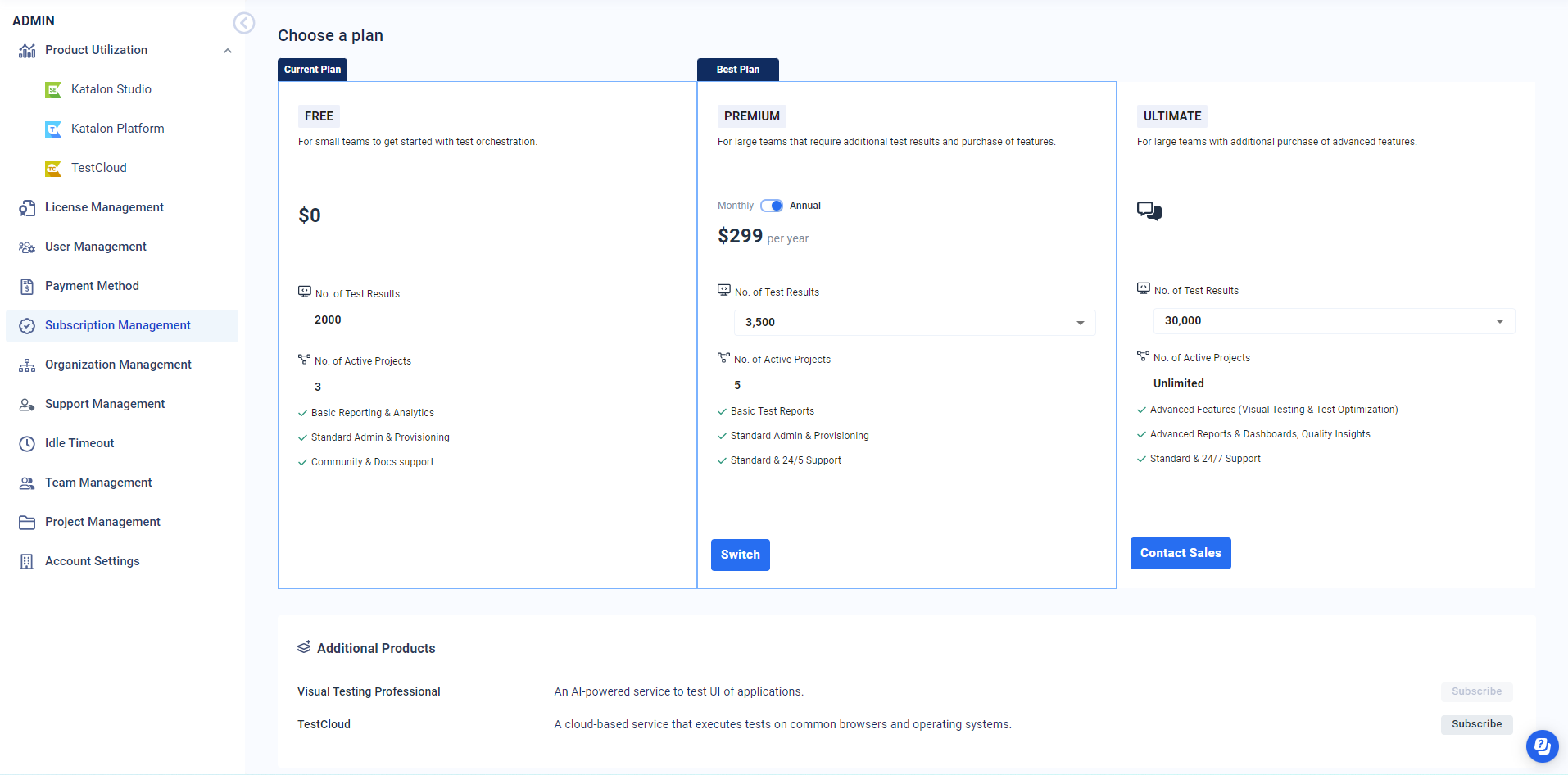
-
If you choose the Premium plan, click Switch, fill in the required information for billing and payment method, then click Checkout.
-
If you choose the Ultimate, click Contact Sales to send us a subscription request.
selecand
-
View Katalon Platform Subscriptions
Once you have successfully subscribed to Katalon Platform, you can view your subscriptions on the Subscription Management page.