Upgrade Katalon Platform Subscription
If you want to increase your test result quota or switch from a monthly to an annual billing cycle, you can upgrade your subscription at any time.
Upgrade test result quota
To upgrade, follow these steps:
Sign in to Katalon TestOps and select the desired Account.
Go to Settings > Subscription Management.
In the Choose a plan section, adjust the number of test results of your current plan.
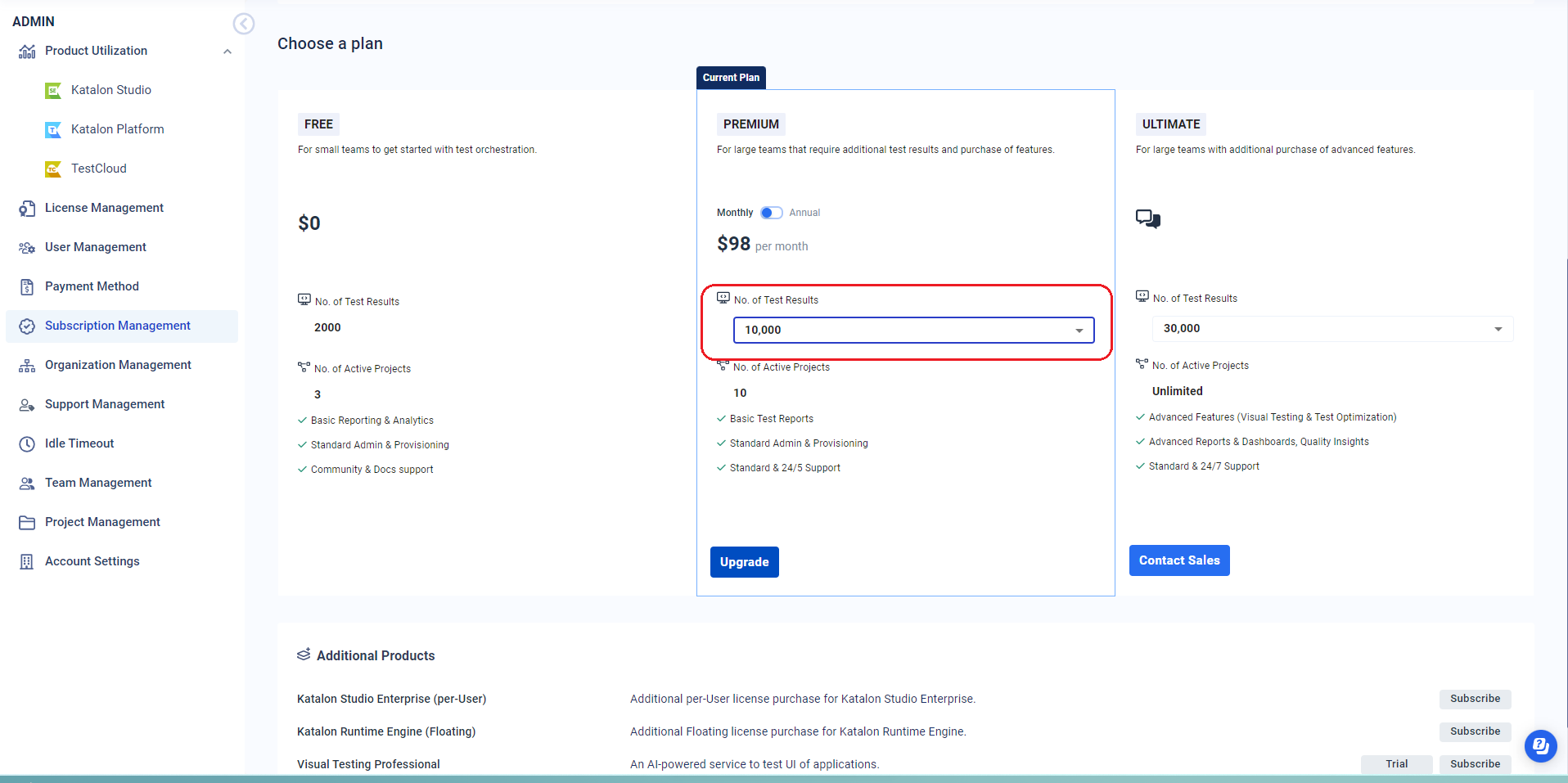
Click Upgrade. You are redirected to the checkout page.
In the checkout page, review the new plan and its price, then click Checkout..
Upgrade to an annual billing cycle
Warning:
You cannot change your annual subscription back to a monthly one.
You can only subscribe monthly again once your annual subscription has ended.
To upgrade, follow these steps:
- Sign in to Katalon TestOps and select your desired Account.
- Go to Settings > Subscription Management.
- In the Choose a plan section, switch the billing cycle option of your current plan to Annual.
- Review the new plan and its price, then click Checkout.
Successful payment will immediately change your subscription type.