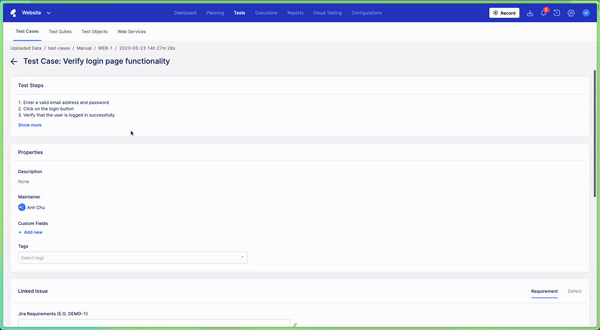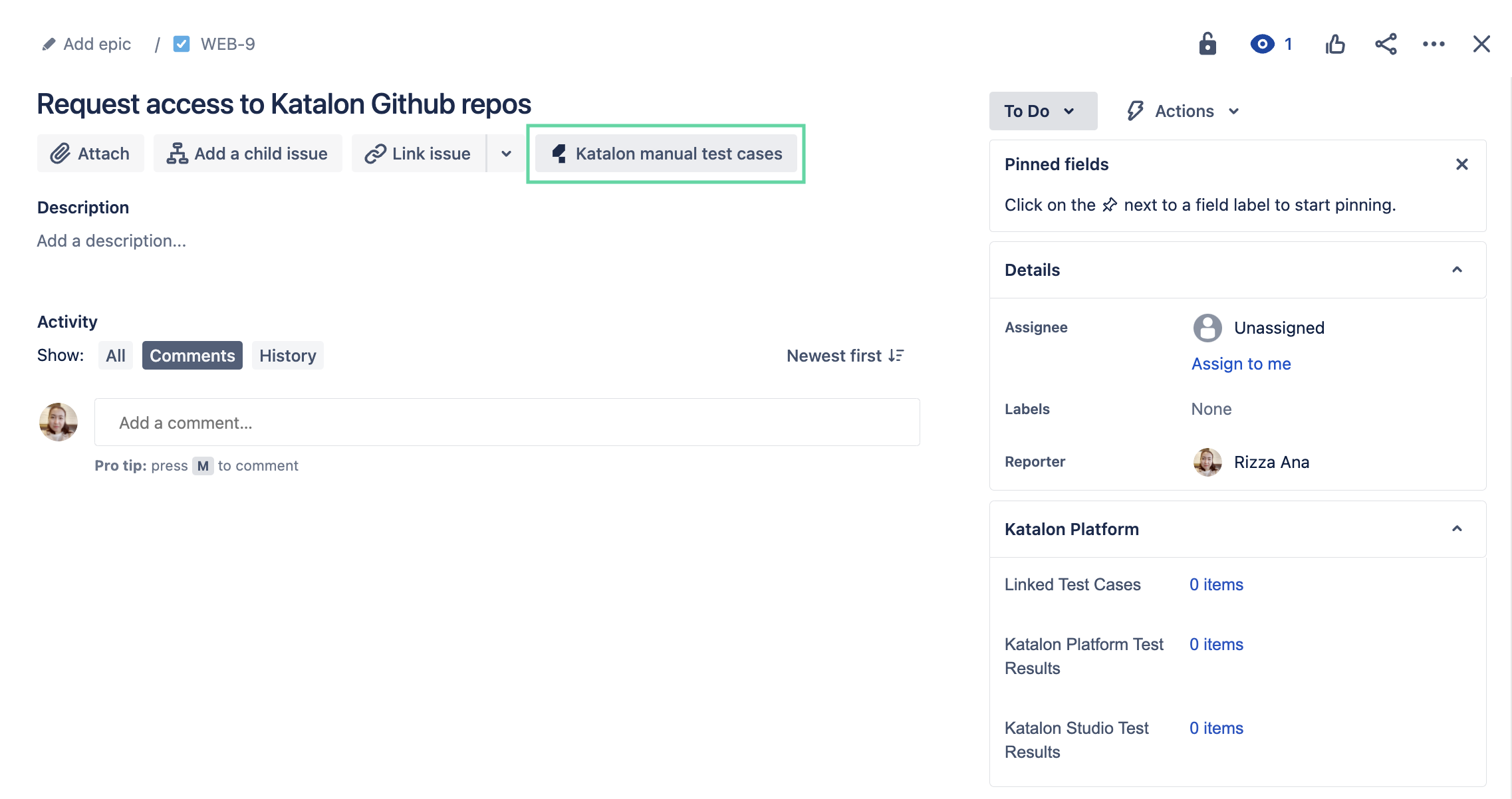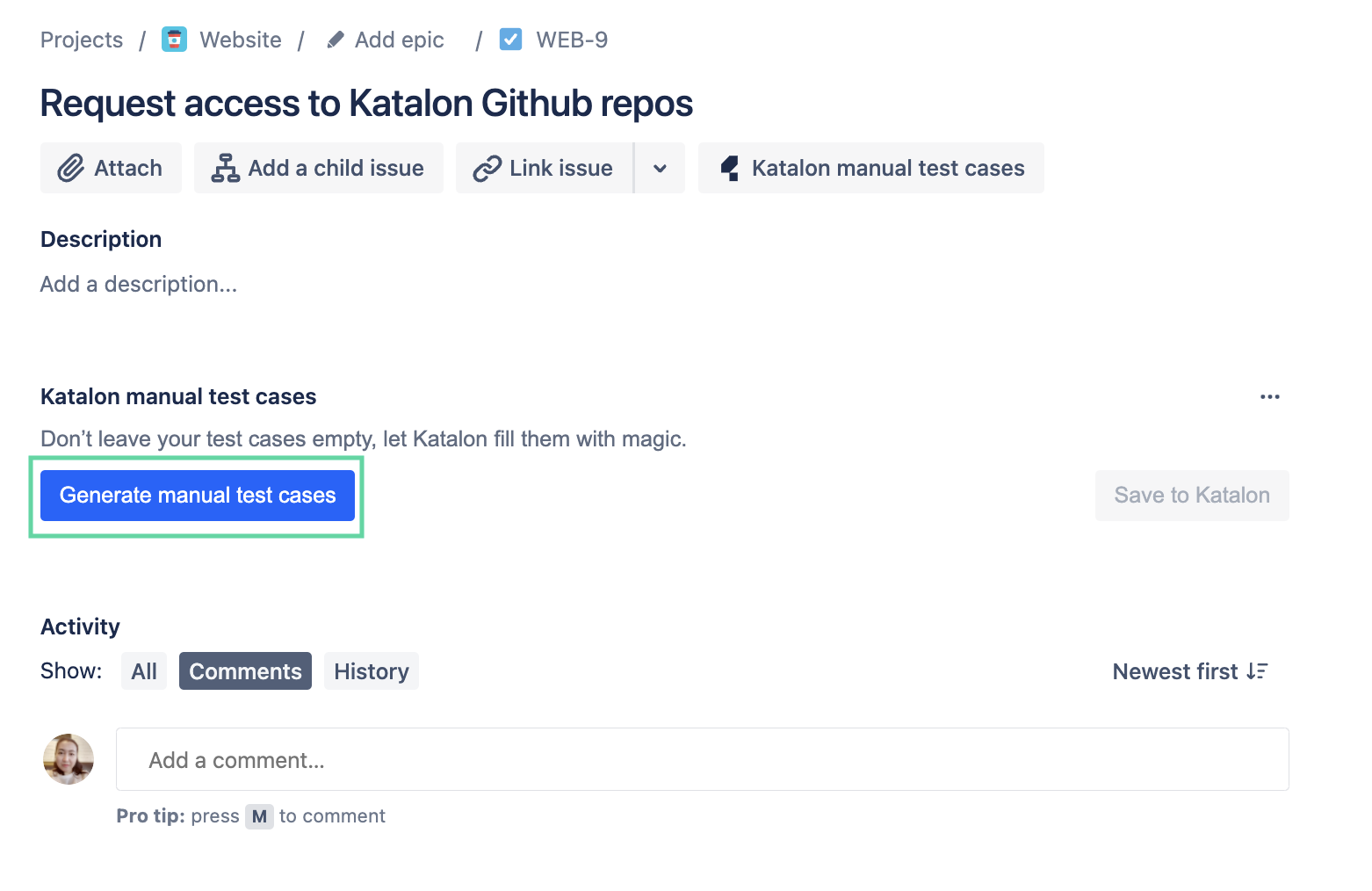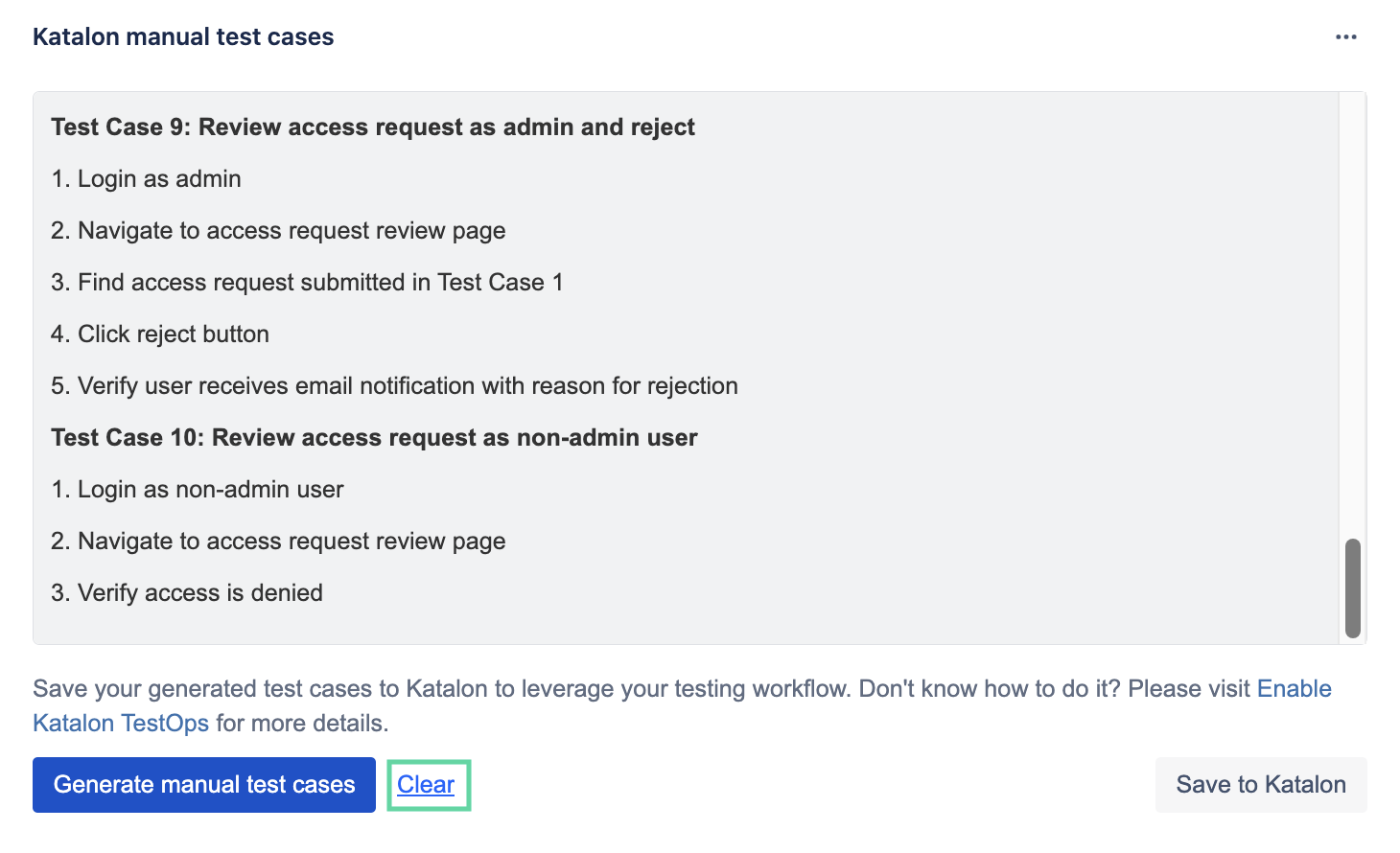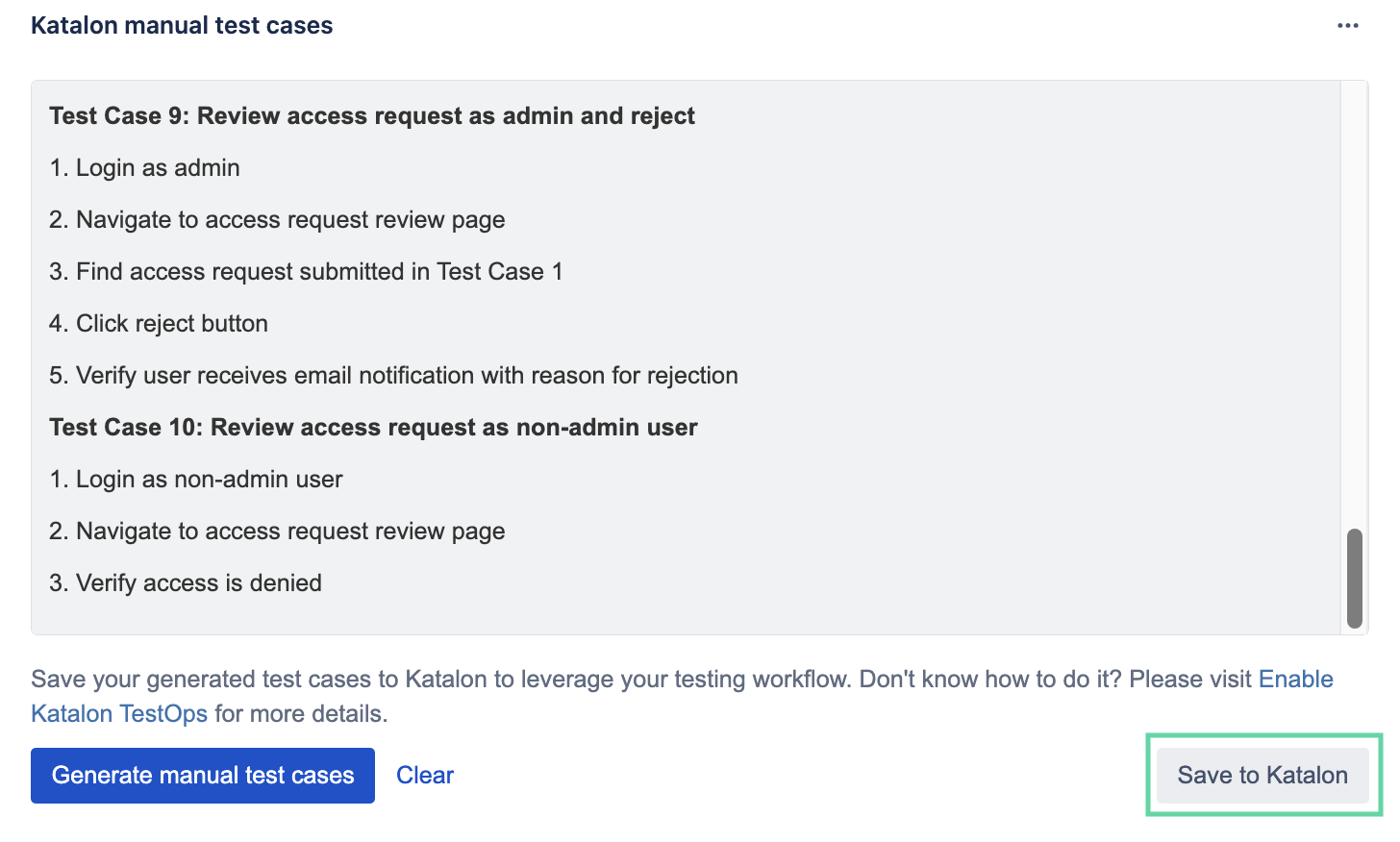Generate manual test cases with Jira integration
Generate manual test cases in Jira using the Katalon Manual Test Cases Generator.
In Jira, install this plugin from the Atlassian Marketplace website: Katalon - Test Automation for Jira. This plugin allows you to generate test cases in a Jira ticket.
Enable TestOps - Jira integration in Jira software. When you configure your Katalon project in Jira, the Save to Katalon button is enabled, which allows you to save your generated test cases in Jira to your Katalon Platform project.
Optional: Enable TestOps - Jira integration in Katalon TestOps. Should you enable this option, generated test cases saved to Katalon Platform are automatically linked back to their Jira requirements.
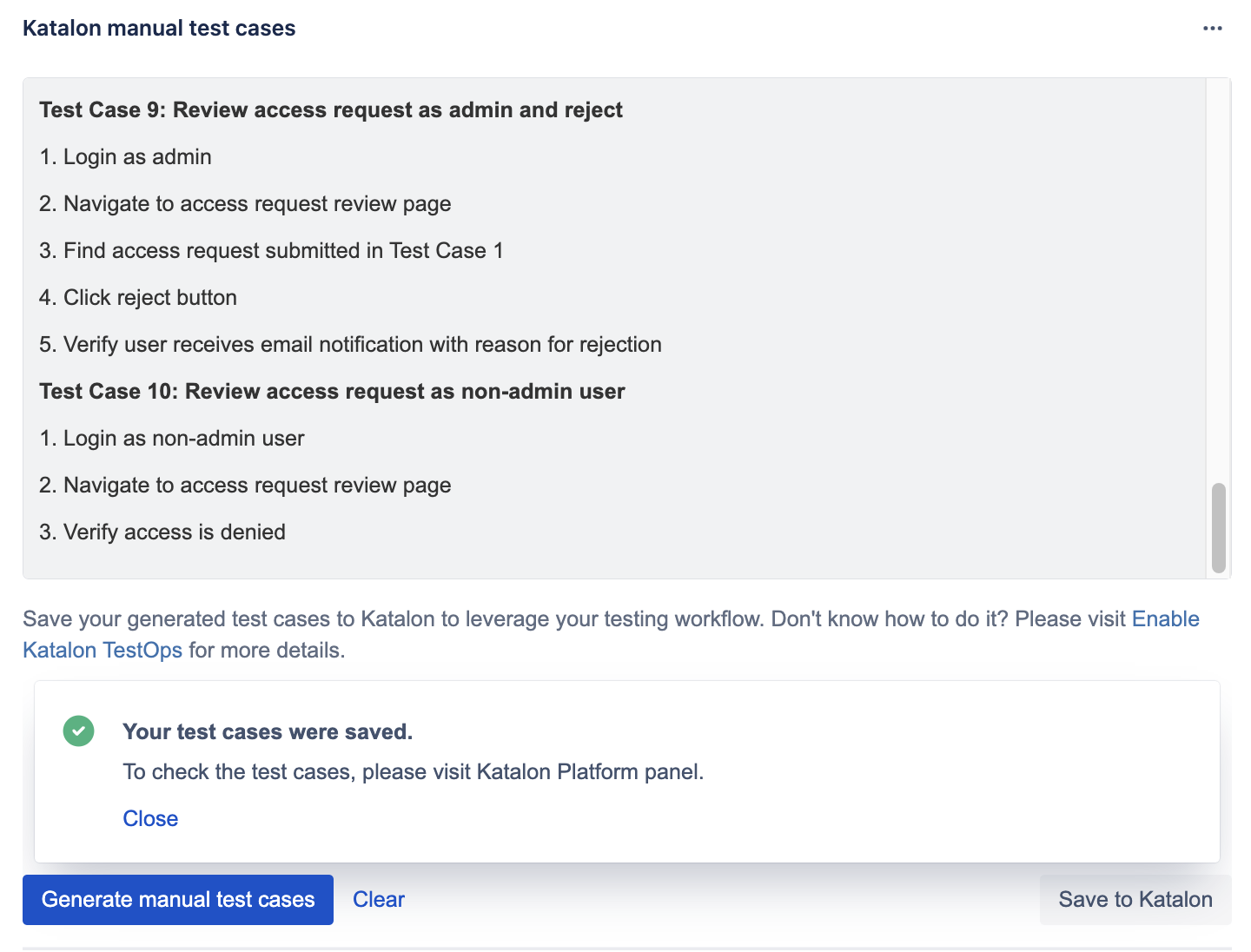
The manual test case can also be viewed in your Katalon Platform under under the Manual folder (i.e. Uploaded Data/Test Cases/Manual/<Jira-issue-ID>/<Saved-date>).
View linked generated manual test cases in Jira
After you save your generated manual test cases to the Katalon Platform, your generated manual test cases are automatically linked to your Jira issue.
Simply navigate to the Katalon Platform section on the lower right as shown below to display the number of test cases linked, which is clickable:
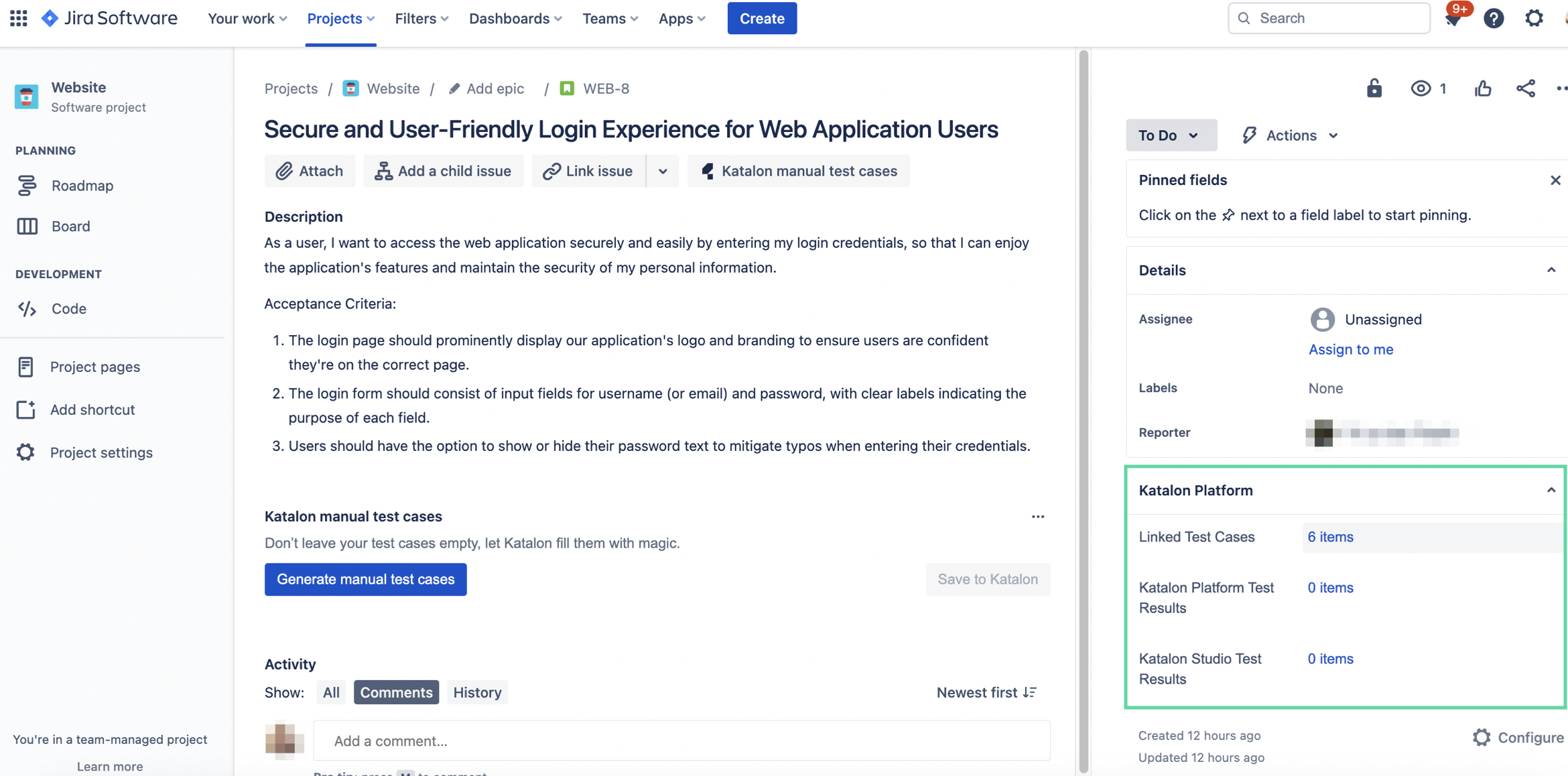
Clicking the link opens a modal window that displays your Linked Test Cases, along with the Katalon Platform Test Results and Katalon Studio Test Results of your linked generated manual test cases. To view the details of each generated manual test case in the Katalon Platform, simply hover on a test case and click View detail.
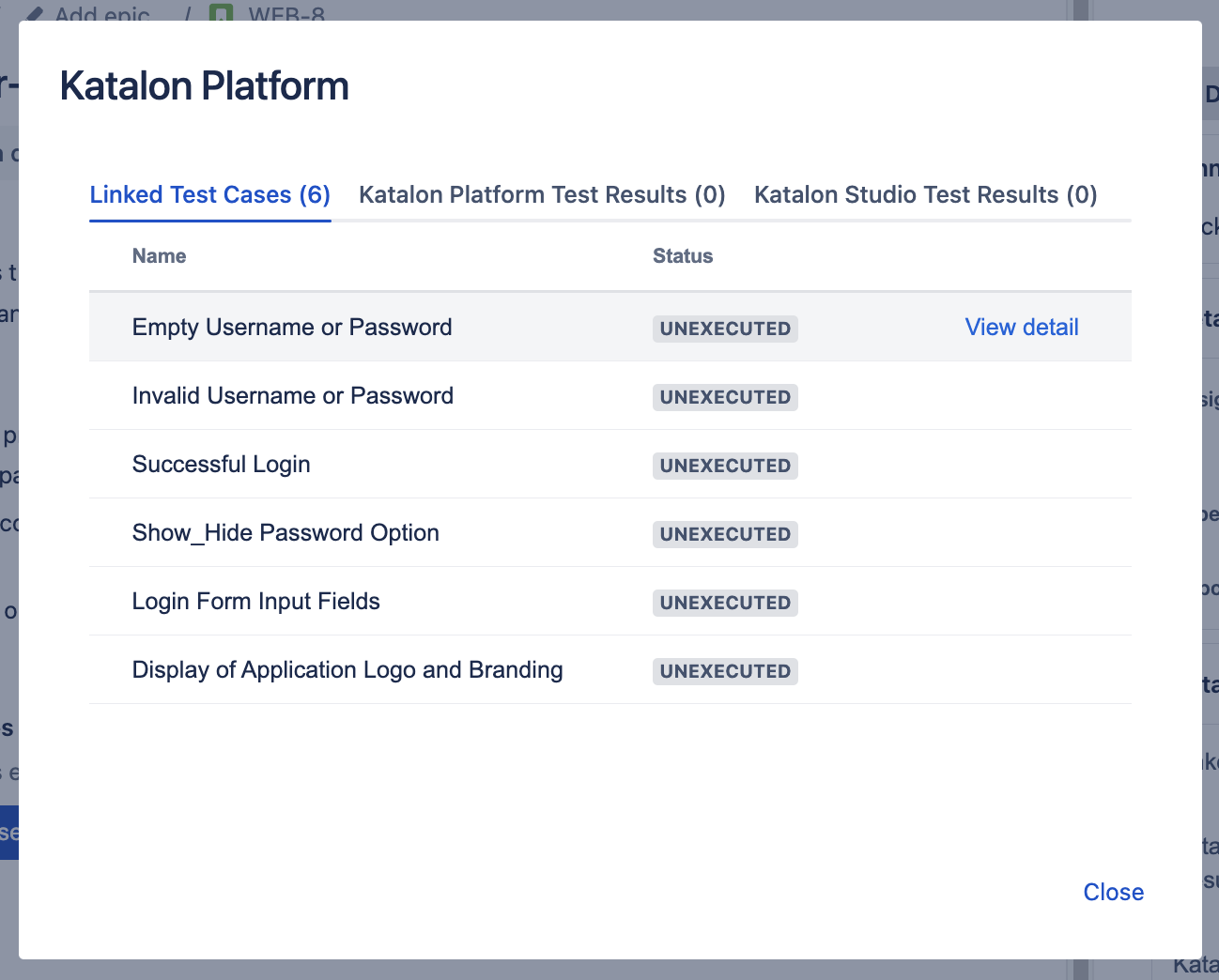
View saved generated manual test cases in the Katalon Platform
After you save your generated manual test case in Jira, the manual test case is also saved in the Katalon Manual Test Cases Generator. You can find it in Test Explorer, under the Manual folder location (Uploaded Data/test-cases/Manual). 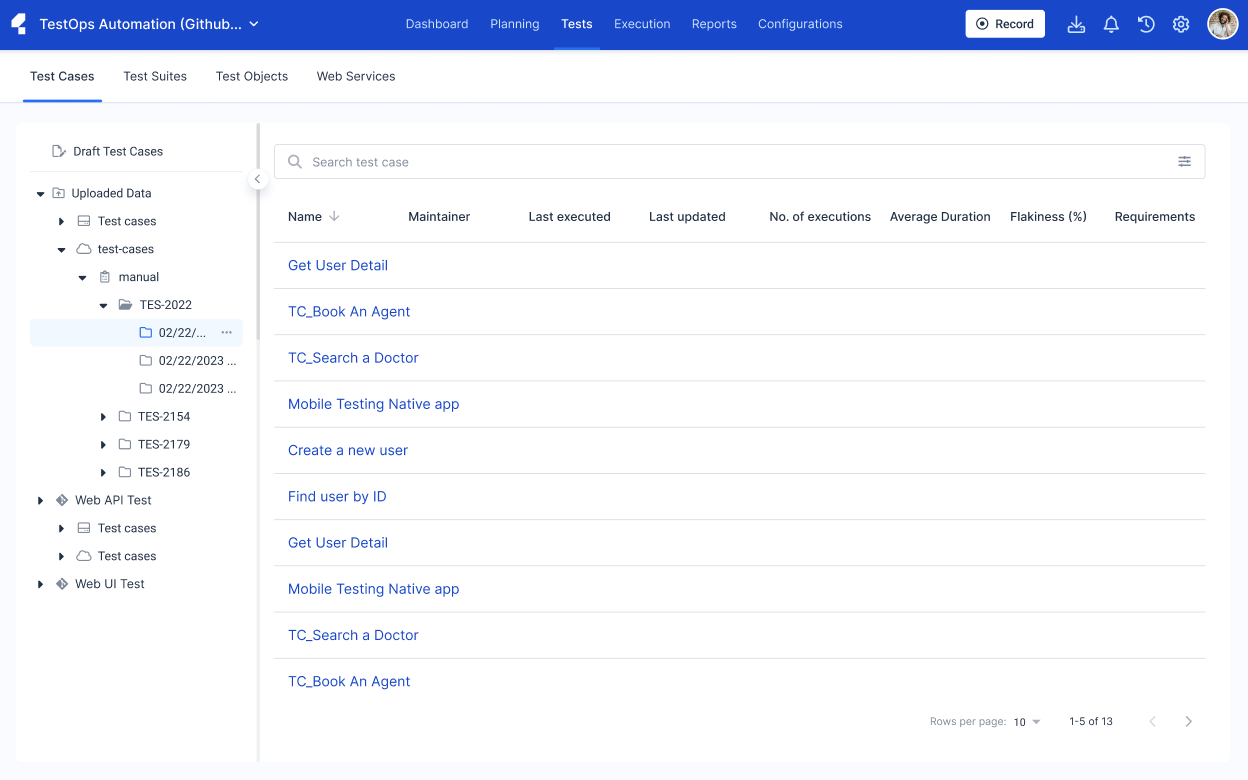
Each manual test case generated via the Katalon Manual Test Cases Generator is saved under a sub-folder labeled according to the date the manual test case was saved (Uploaded Data/test-cases/Manual/<Jira-issue-ID>/<Saved-date>).
View linked Jira requirements
To view the linked Jira requirements of a generated manual test case in the Katalon Platform, simply scroll down and navigate to the Linked issue section as shown in the following example below: 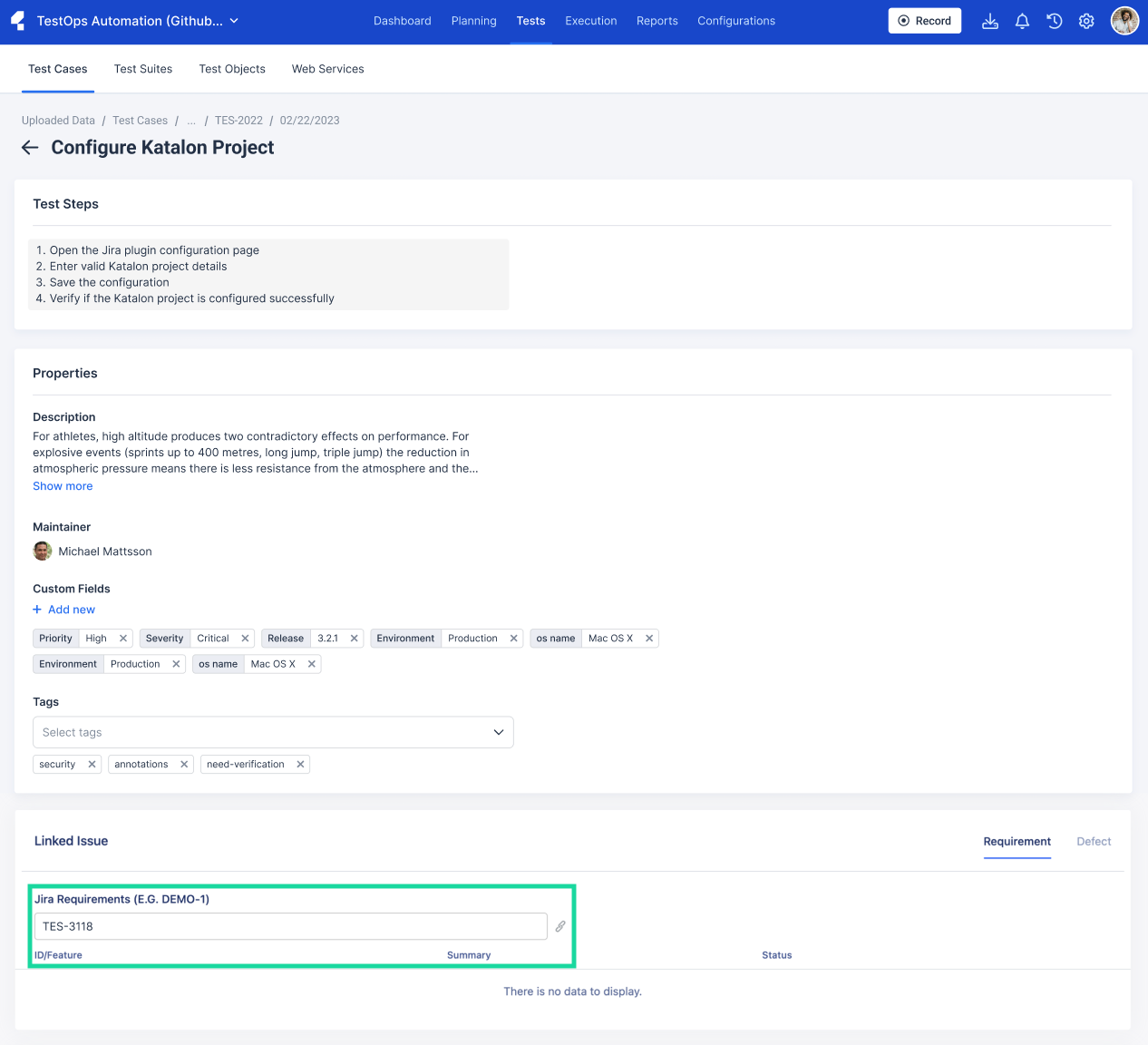
Edit the test steps of your generated manual test case
If you need to edit your generated manual test case, we recommend that you do it in Katalon Platform to avoid generating duplicate or unnecessary test cases in Jira using the Katalon Manual Test Cases Generator.
To do so, simply go to your test case in Katalon Platform, hover and click on the test case field box to open it in Edit mode. Edit your test steps and click Save to automatically save the changes.