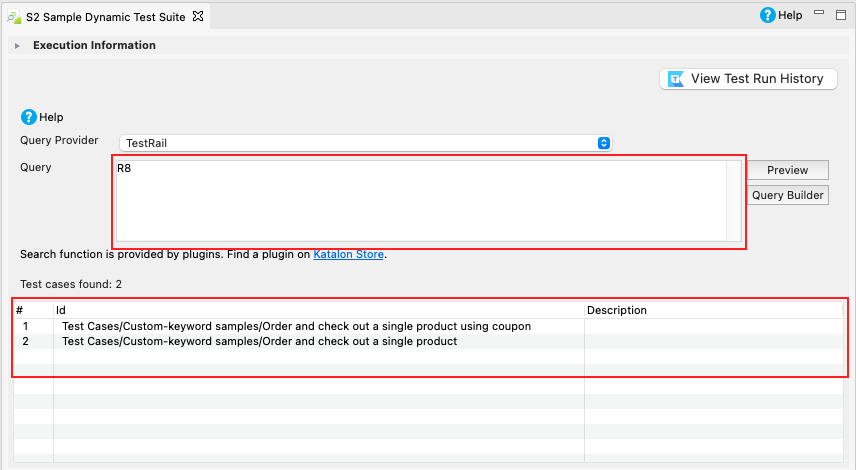Query test cases linked to TestRail in a dynamic test suite
You have enabled the TestRail integration with Katalon Studio. See: Configure TestRail integration in Katalon Studio .
When the TestRail Integration plugin is enabled, the Query Provider in the dynamic test suite is updated with the TestRail query syntax standard. This allows you to query test cases associated with the TestRail test runs in the dynamic test suite.
To learn more about query syntax in the dynamic test suite, you can refer to this guide: Dynamic Test Suite.
Follow these steps: