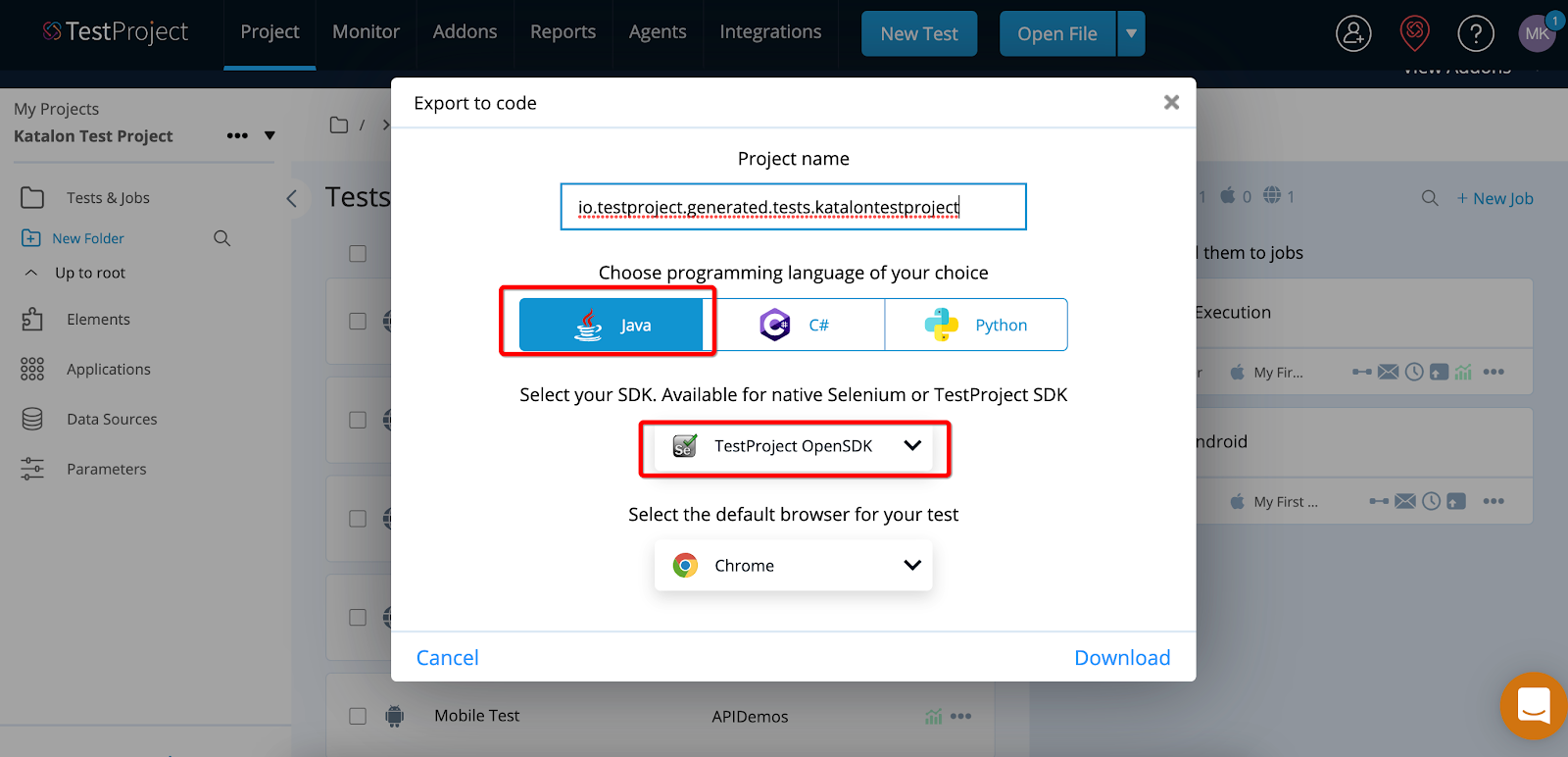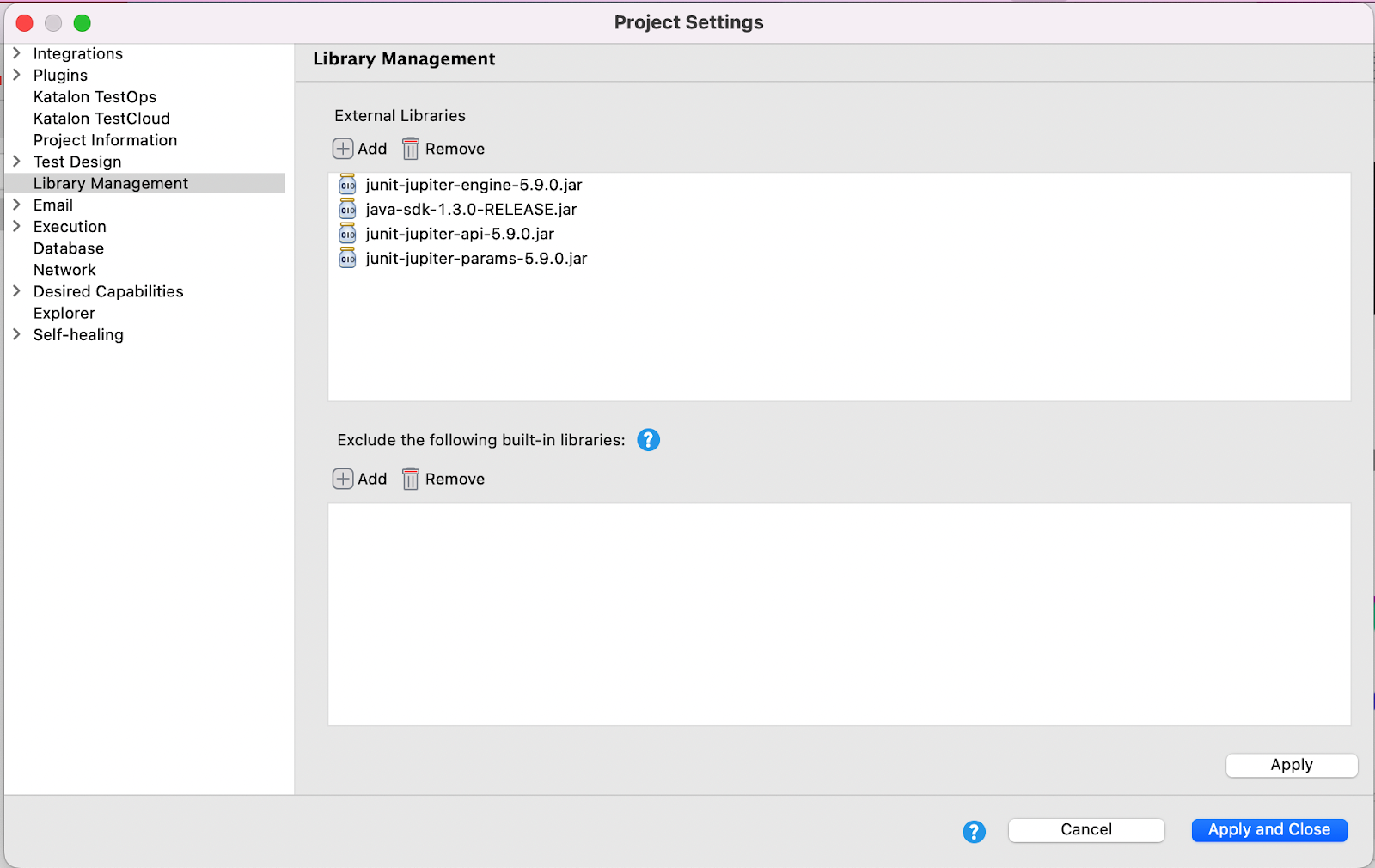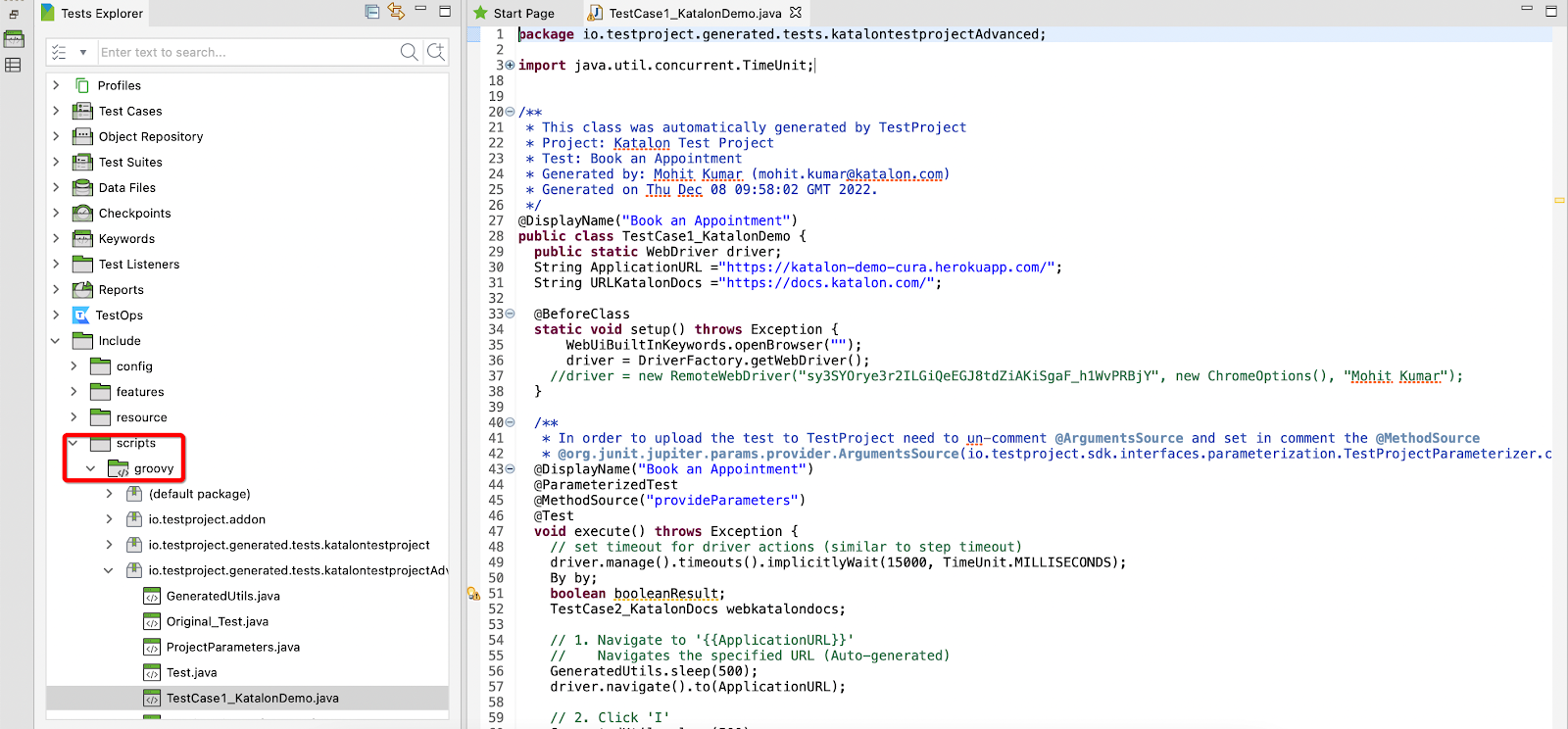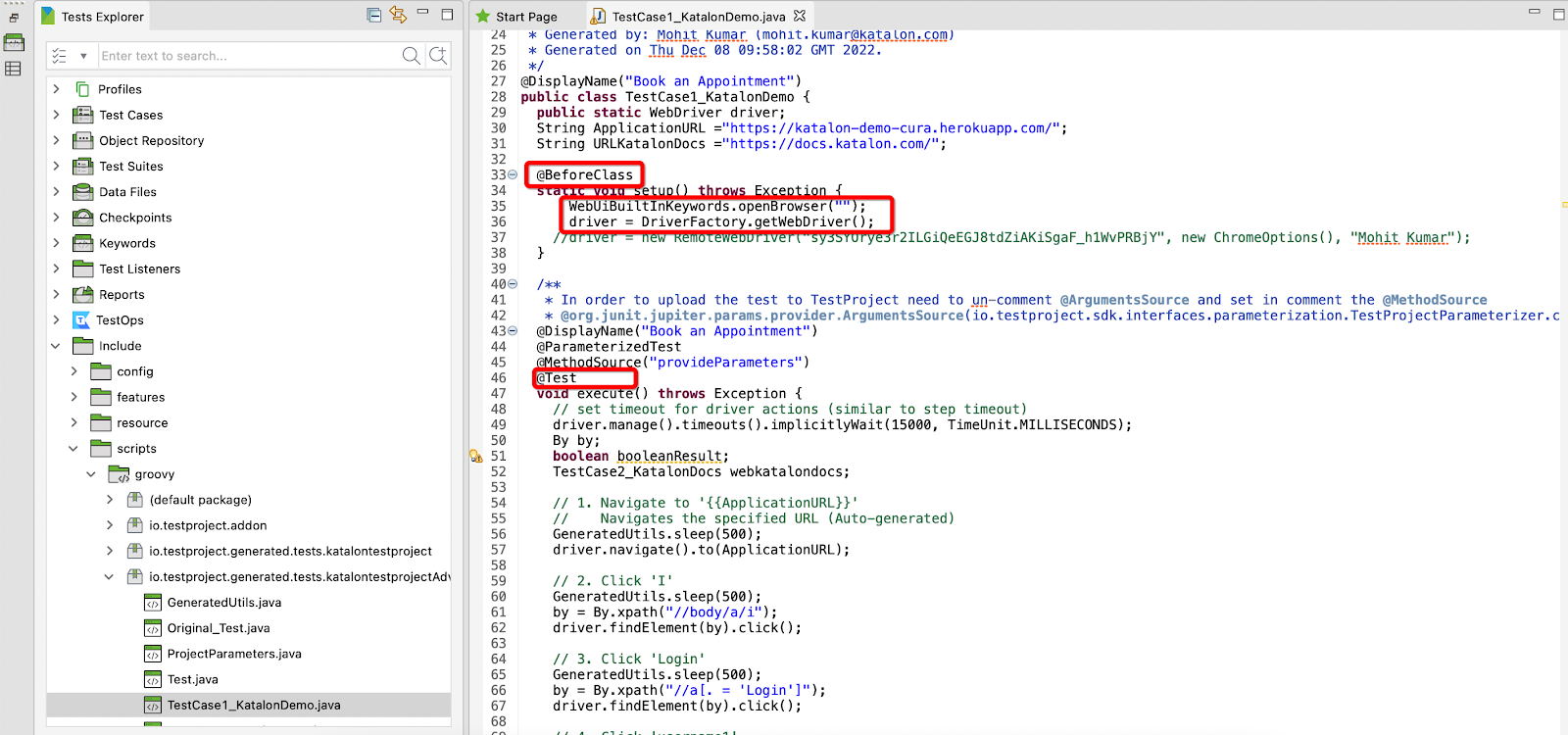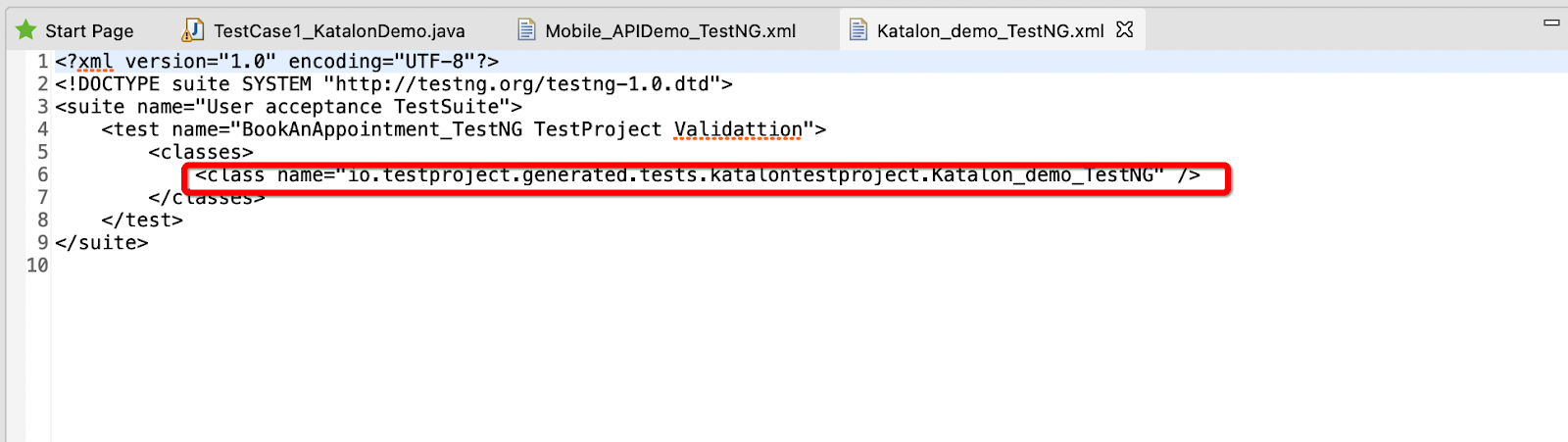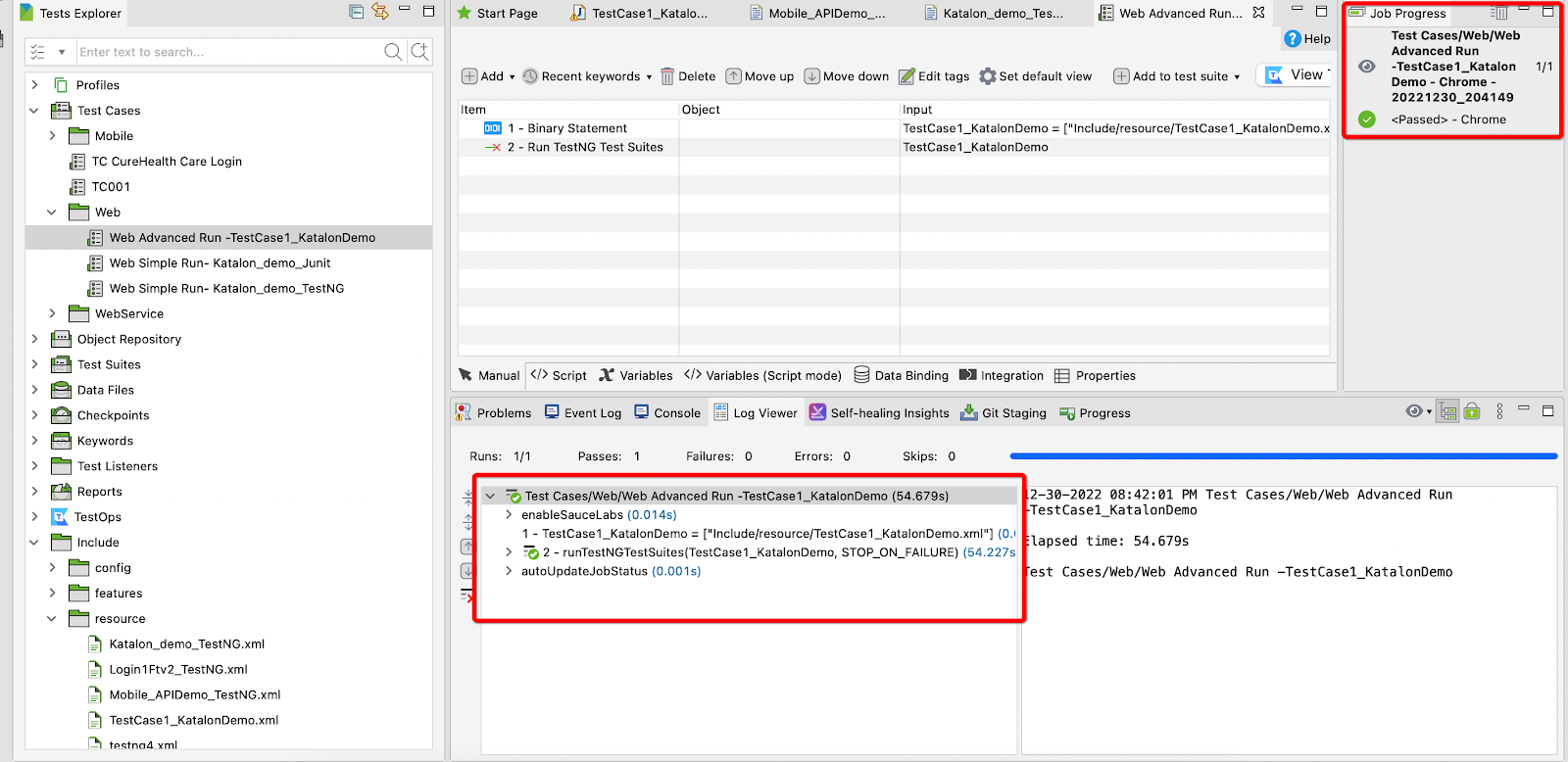TestProject migration
This article demonstrates how Katalon Studio helps users migrate their TestProject project to Katalon Studio. The article also contains some of the test cases for Web, Mobile and API test migration.
Please note that the use case presented here is a suggestion only and should be implemented with caution. It has not undergone quality assurance testing and is not officially supported by our platform.
TestProject is an end-to-end automation tool that provides capabilities to automate Web, API, and Mobile applications. It is an open-source friendly tool built on top of Selenium and Appium. TestProject employs OpenSDK with Junit 5 for building and execution of test cases.
Migrate TestProject to Katalon Studio
Katalon Studio version 7.4.0 onwards.
A TestProject sample project.
Basic understanding of Junit and TestNG.