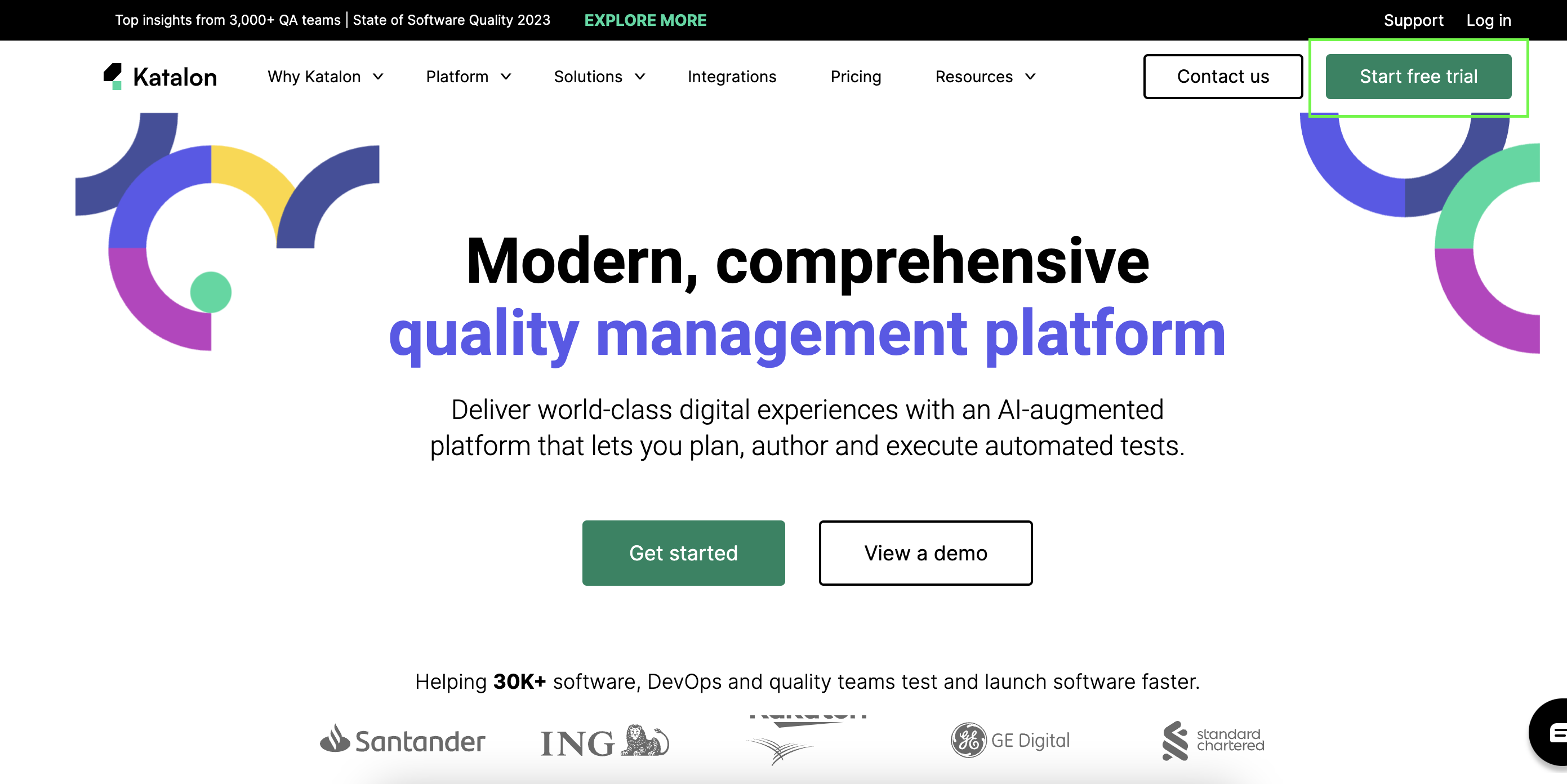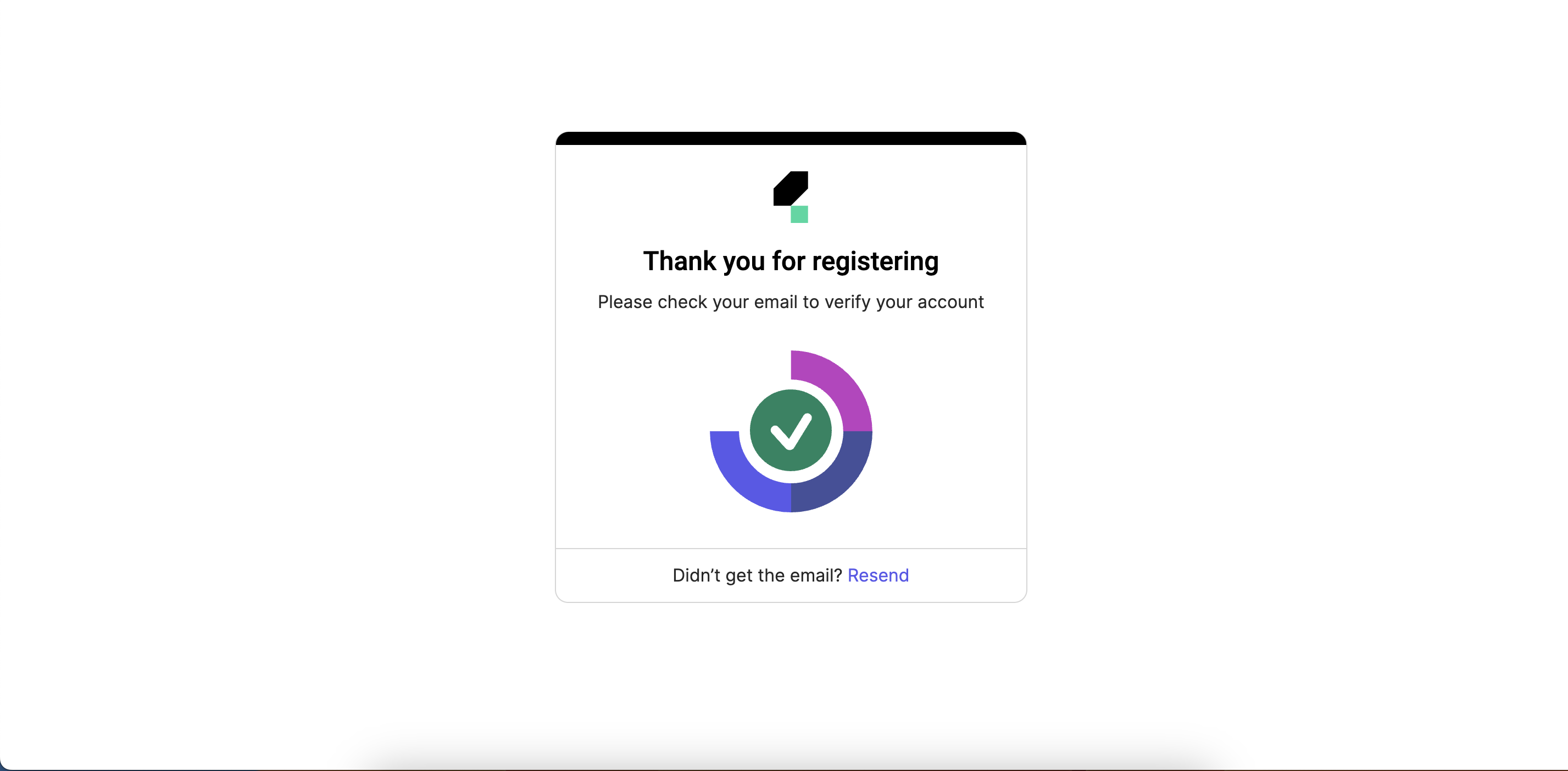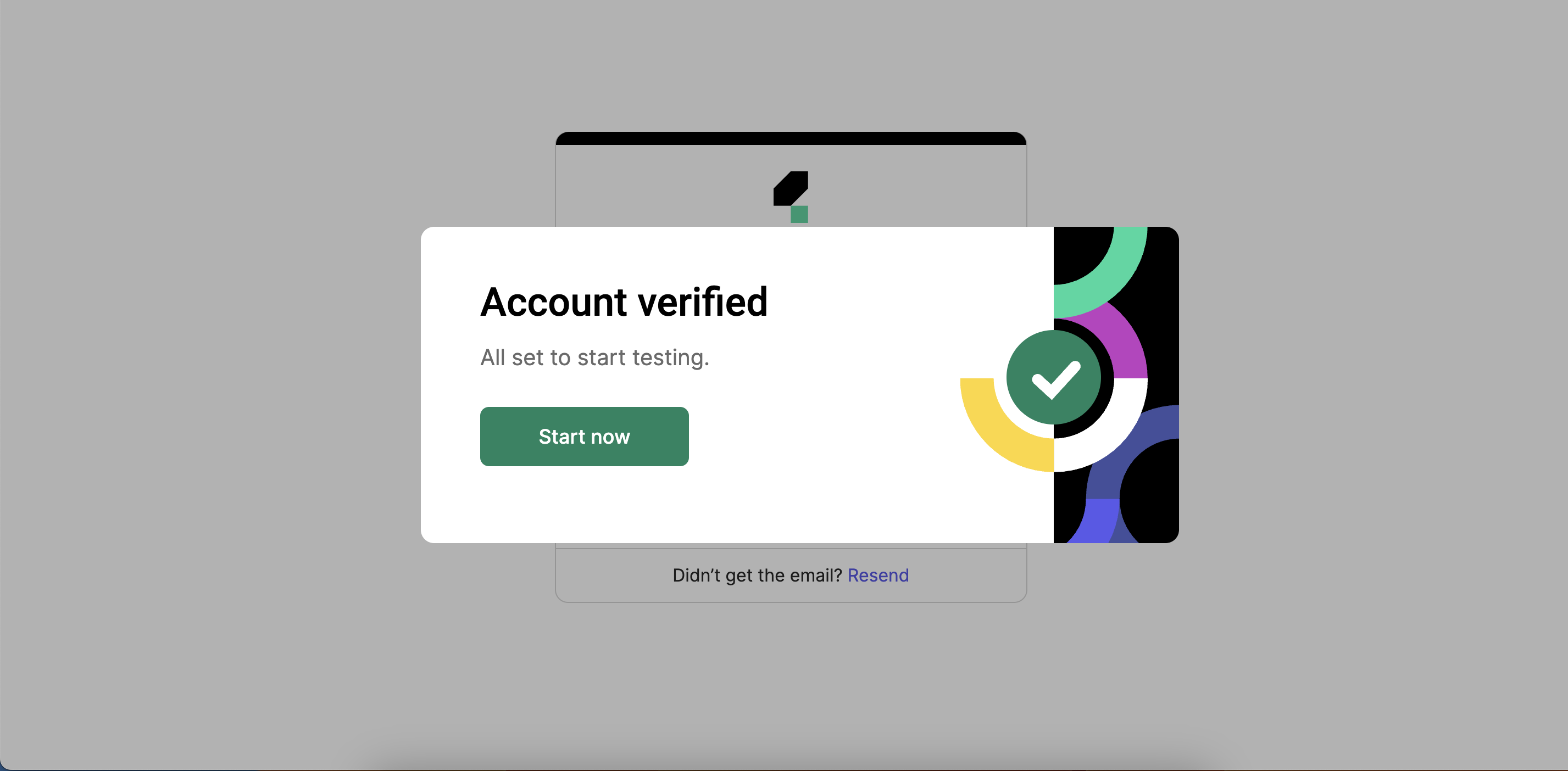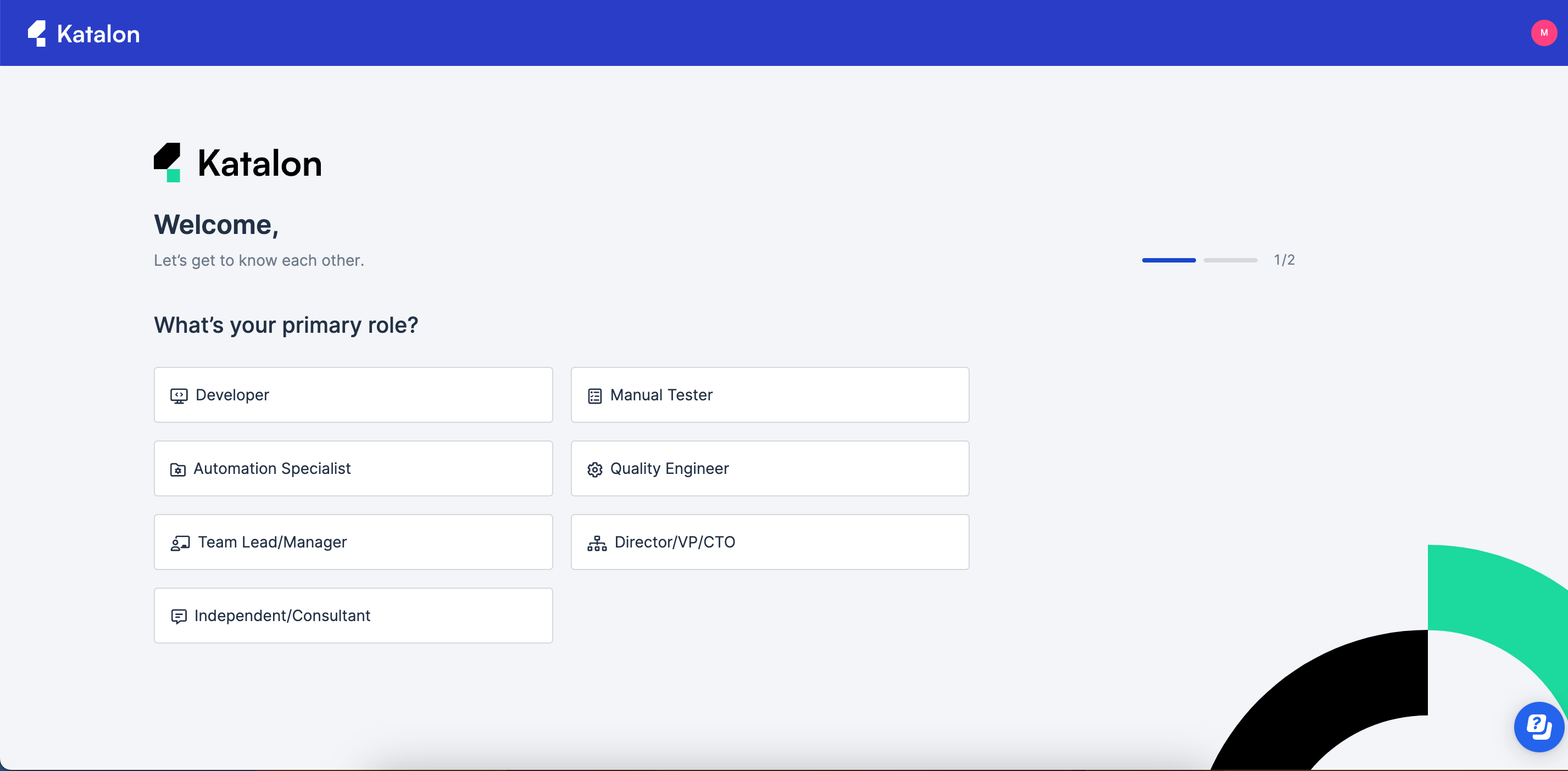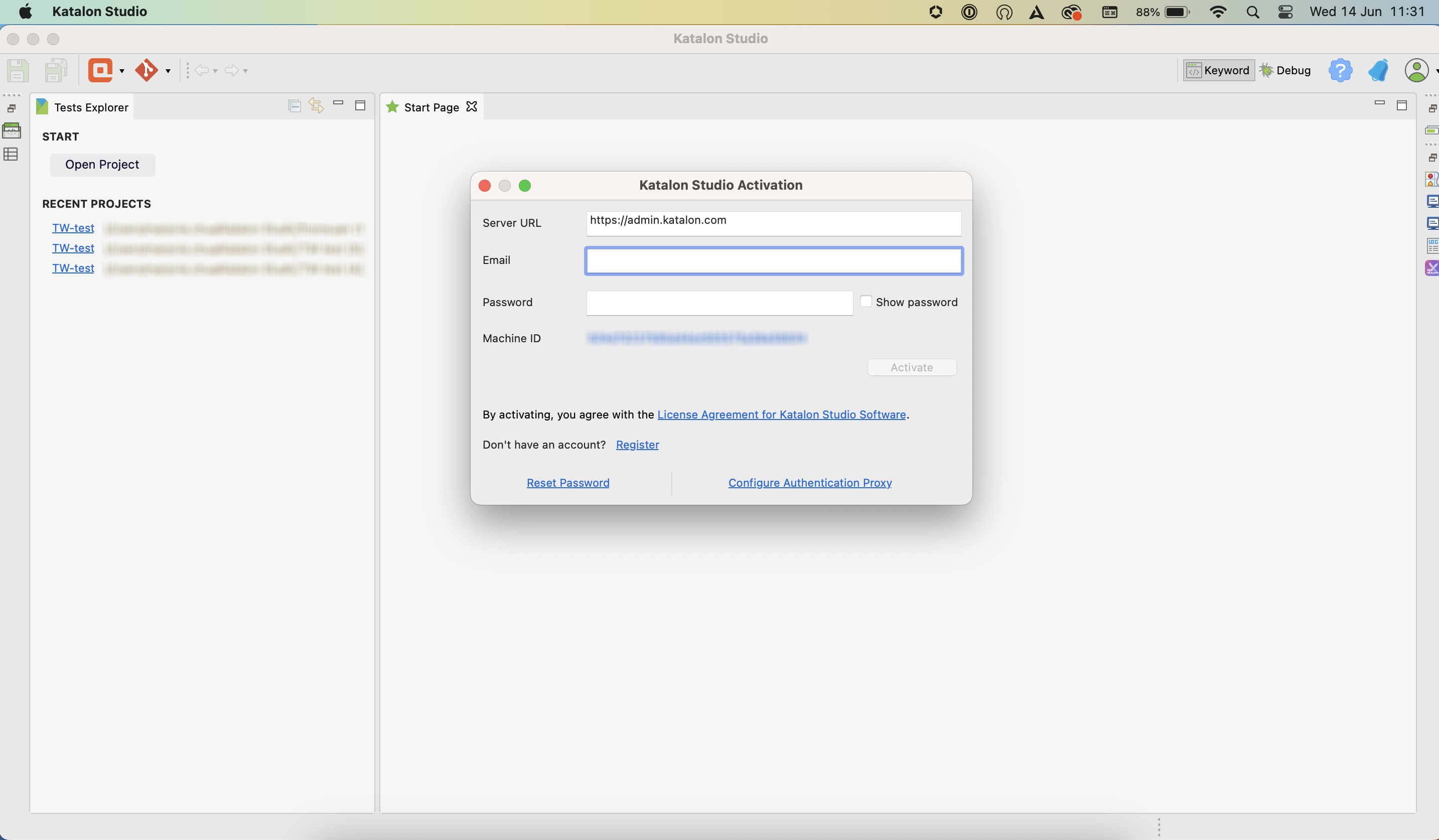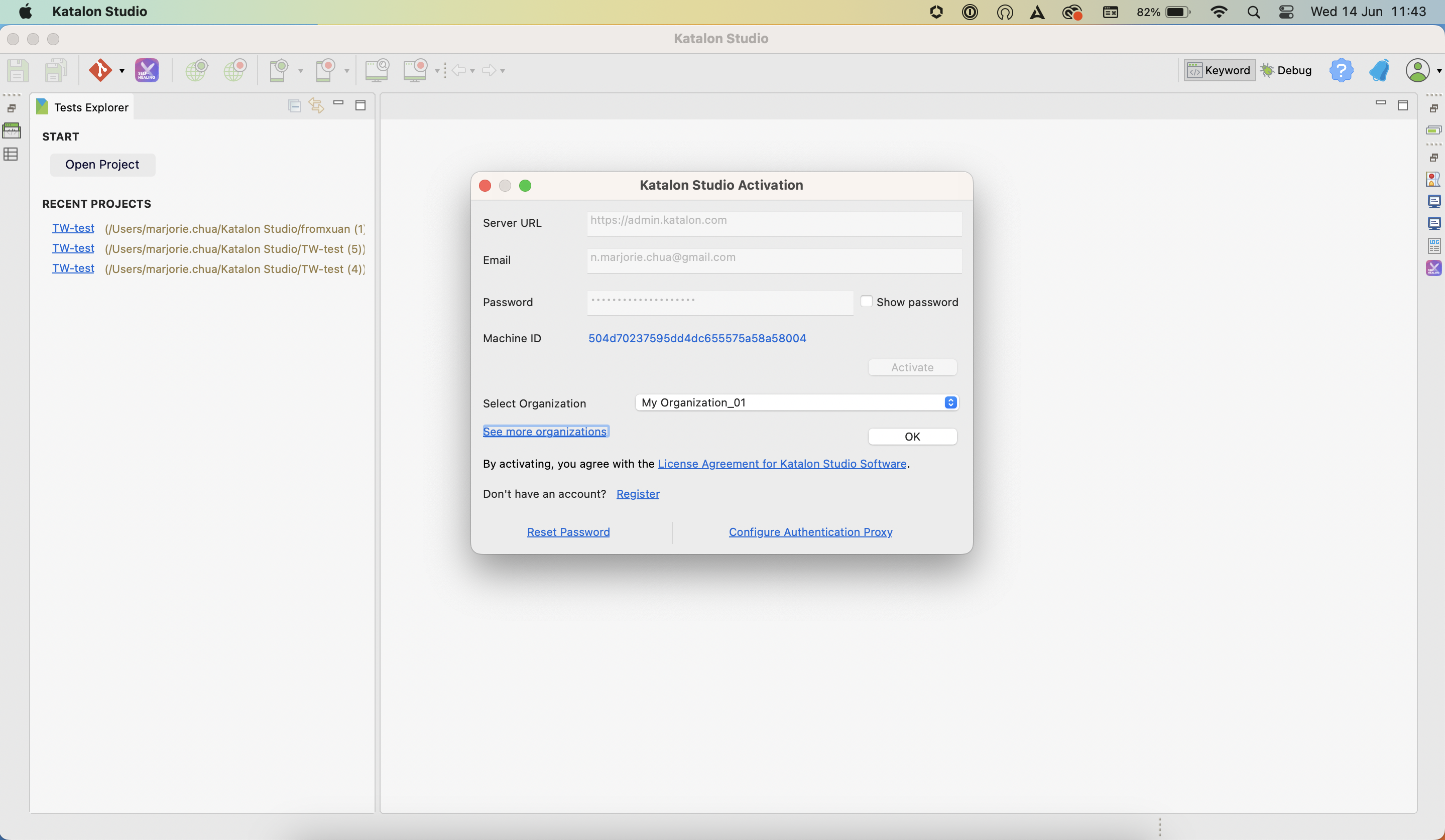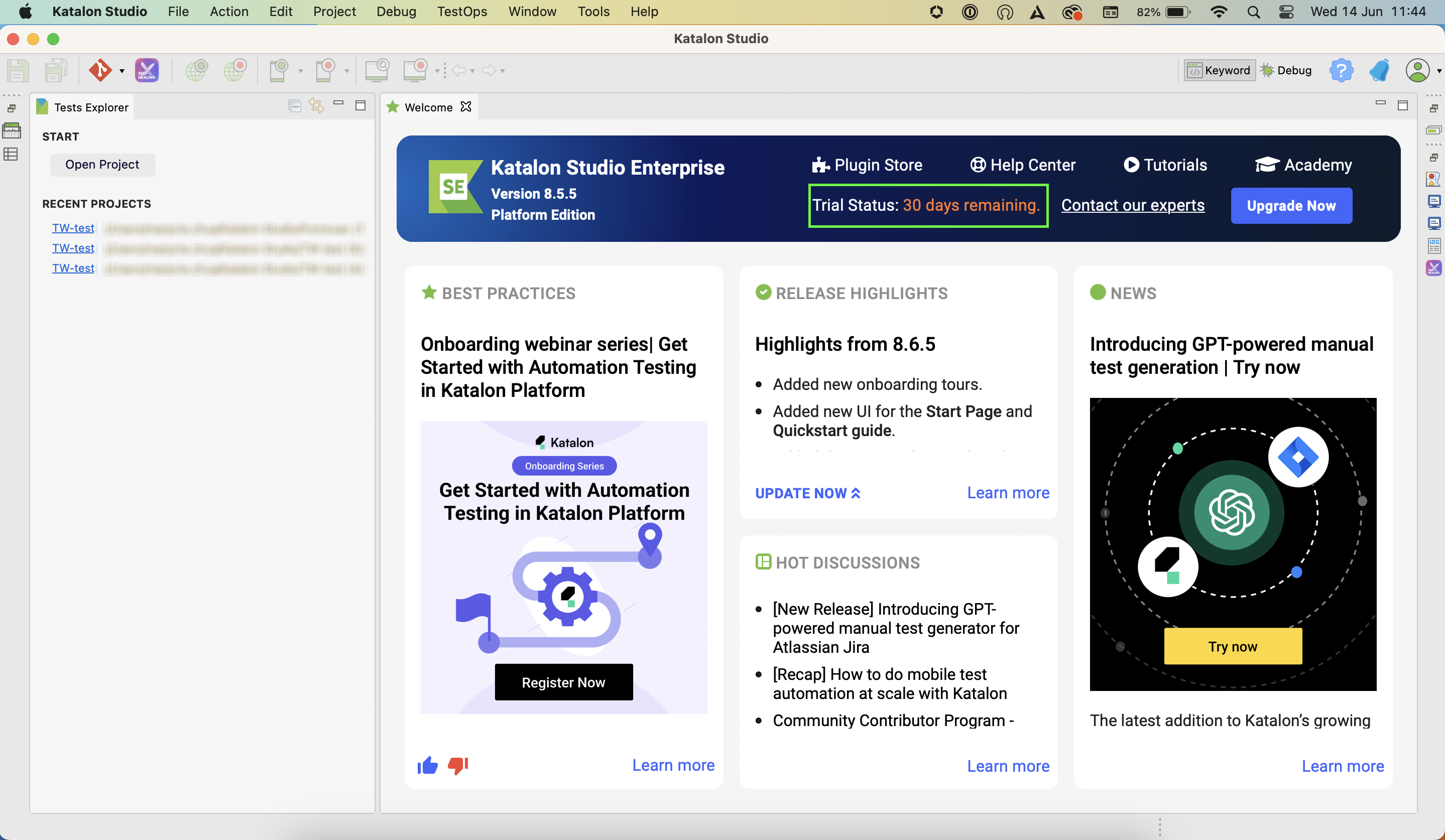Katalon Trial Plans
Information about the Katalon Trial Plan
How to start your trial using Katalon.com
How to start your trial using Katalon Studio
About the Katalon Trial Plan:
The Katalon Trial Plan includes the ability to use the full capabilities of Katalon Studio Enterprise (KSE) and Katalon Runtime Engine (KRE) for 30 days.
About KSE: Katalon Studio Enterprise per-user license
About KRE: Katalon Runtime Engine floating license
A Katalon account. If you do not have one, sign up here.
- Email verification is required before access will be granted to Katalon products. Should you encounter any issues, please read this troubleshooting guide.
Note that each trial license can only be activated on one machine at a time.
When the 30 day period is done, you will need to purchase licenses to continue using KSE and KRE. To learn how to do so, see: Start your trial using Katalon Studio.
Start your trial using katalon.com
A Katalon account. If you do not have one, sign up here.
- Email verification is required before access will be granted to Katalon products. Should you encounter any issues, please read this troubleshooting guide.
The trial request is applied for the Cloud version only. Katalon Platform does not support a trial for the On-Premises solution.
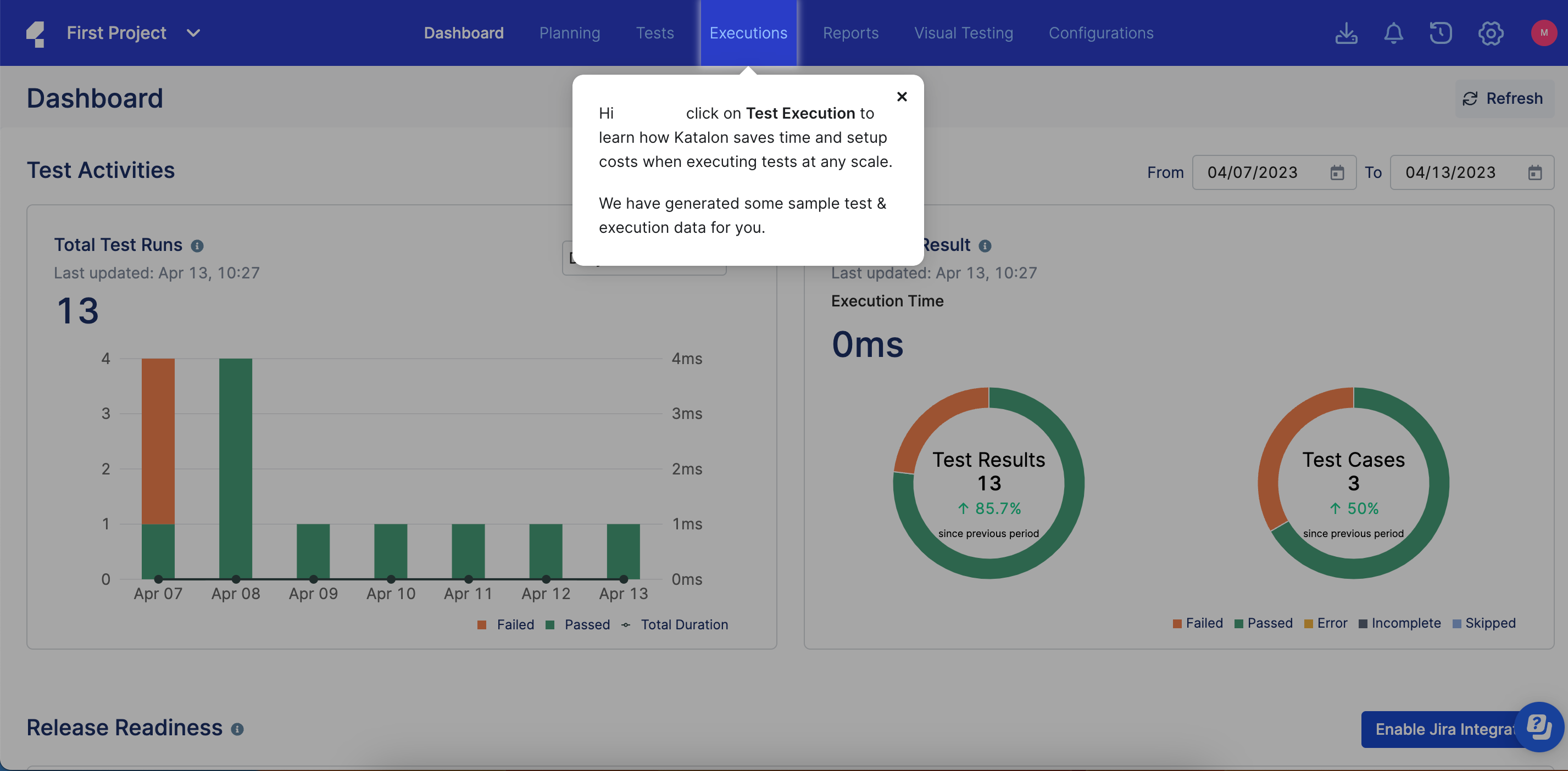
Experienced users can skip the onboarding guide by clicking on the X icon and selecting Close guide.
Start your trial using Katalon Studio
A Katalon account. If you do not have one, sign up here.
- Email verification is required before access will be granted to Katalon products. Should you encounter any issues, please read this troubleshooting guide.
You have downloaded and installed Katalon Studio. If you have not, refer to this guide: Install Katalon Studio on macOS/Windows.