View generated user journey
After setting up the traffic agent, Katalon AI collects and models user journeys that will in turn enable the generation of relevant test cases.
Katalon AI uses the MutationObserver API and Javascript Listener to track user interactions on the AUT. Katalon AI can detect actions such as clicks, inputs, and selections by monitoring changes to the DOM and attaching a listener to DOM elements. The technology combination allows Katalon AI to collect detailed data on user behavior. Katalon AI then uses the data to generate user journey maps and test cases for the most common user flows in your AUT.
To view the list of application domains with generated user journey map, go to Planning, and select User Journeys.
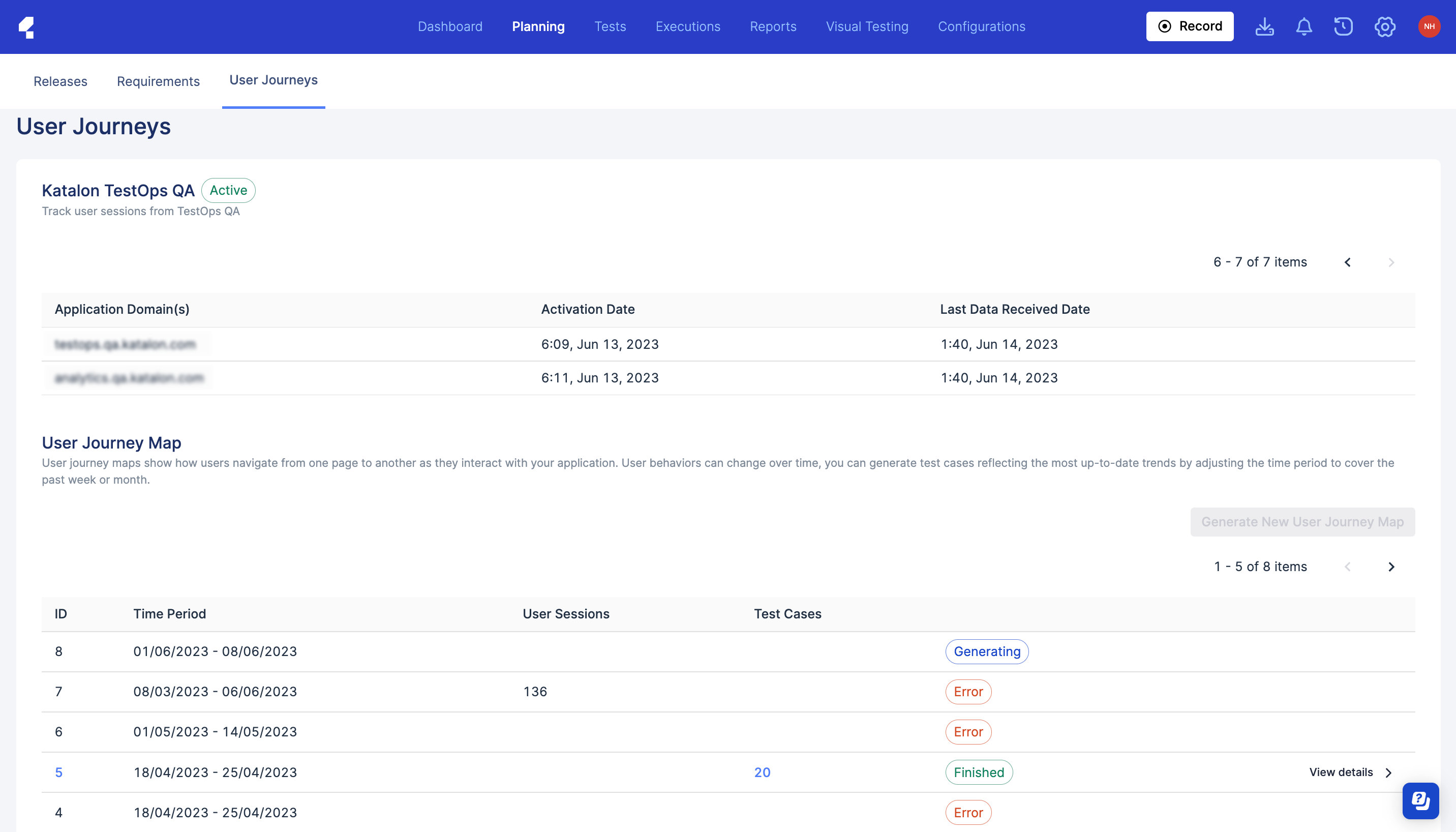
You can click the ID of a map or View details to access its detail page. The detail page includes user flows and generated test cases. See: View user journey map.
The generated test cases are stored in the registered script repository: 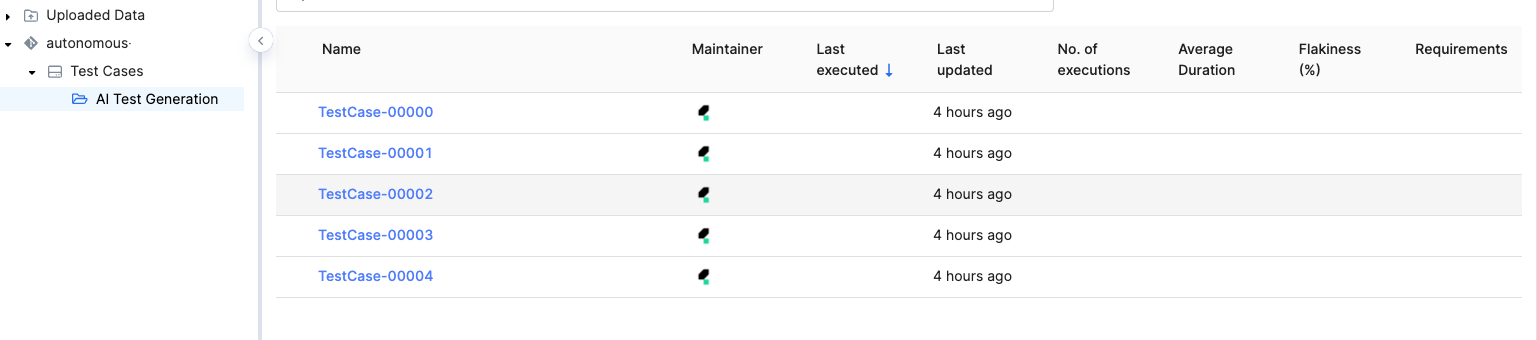
Expand the time frame
The default user journey map is generated with data collected within 24 hours. You can generate a new user journey map with different time frame.
On the User Journeys page, click Generate New User Journey Map and select a time period, or customize your preferred time period.
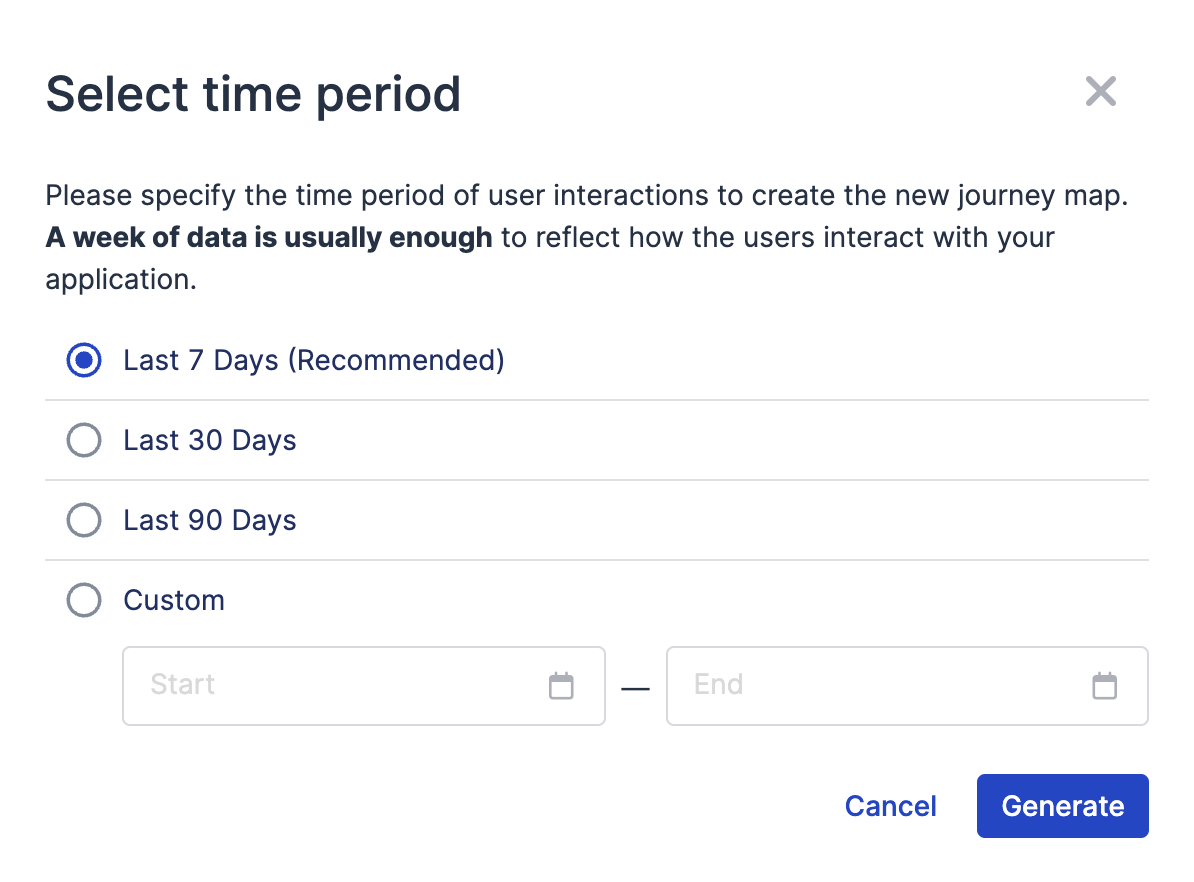
The user account that triggers to generate a new map will receive a notification email when the generation is finished.
When the new map is generated with up to 50 test cases, the previous maps are treated as the old ones and archived. Test cases of archived maps are overwritten and cannot be accessed.