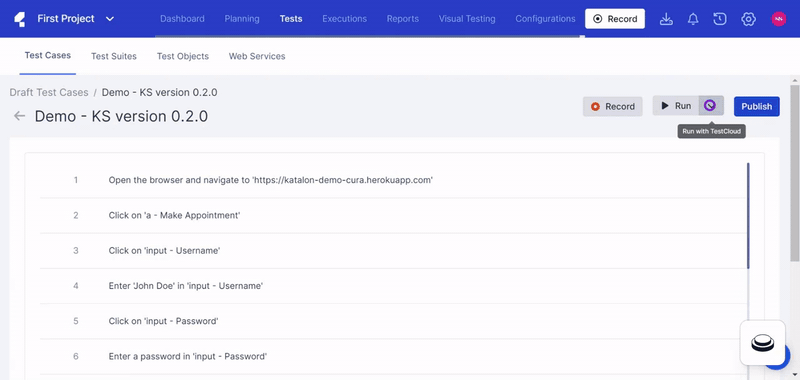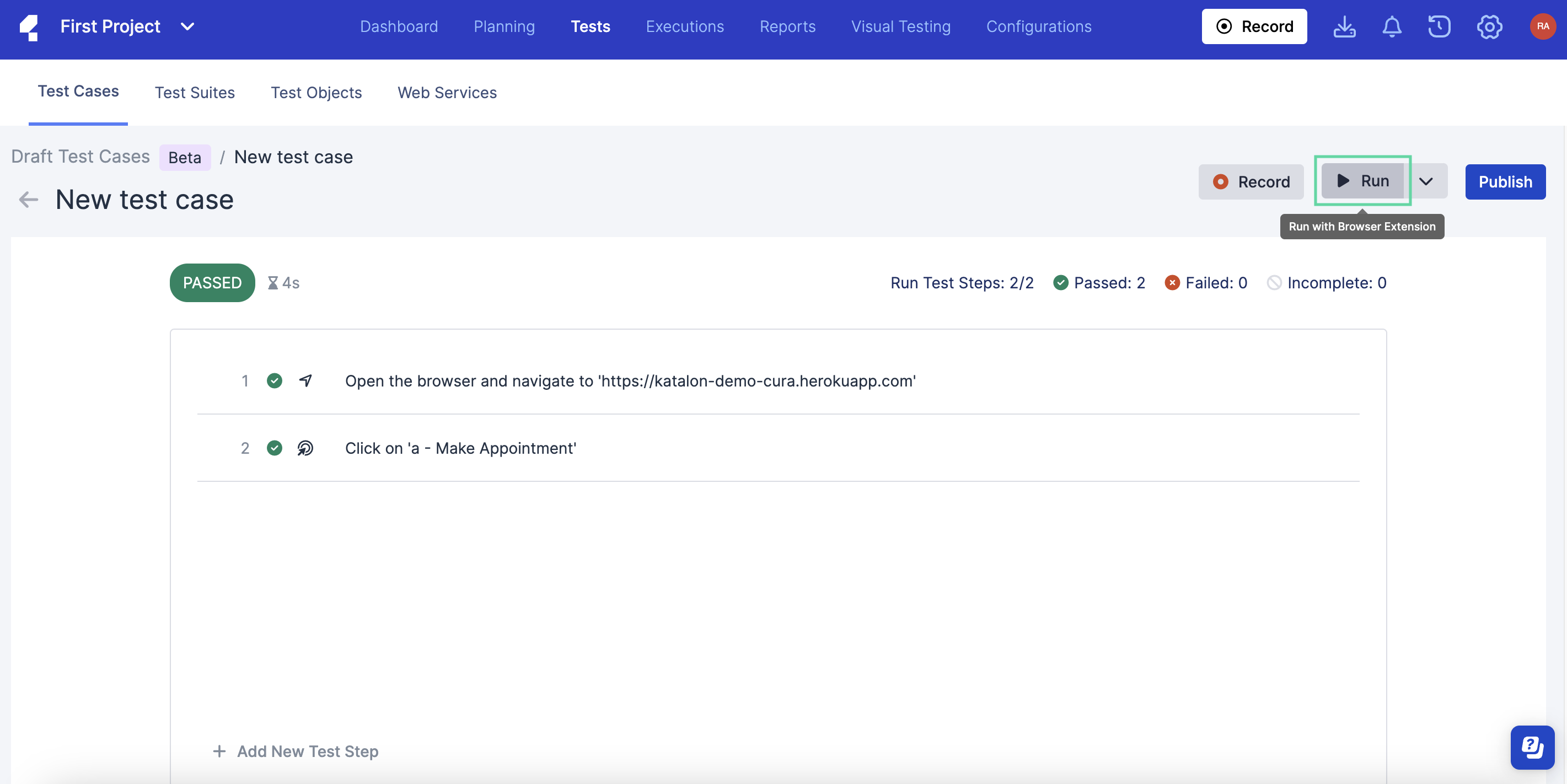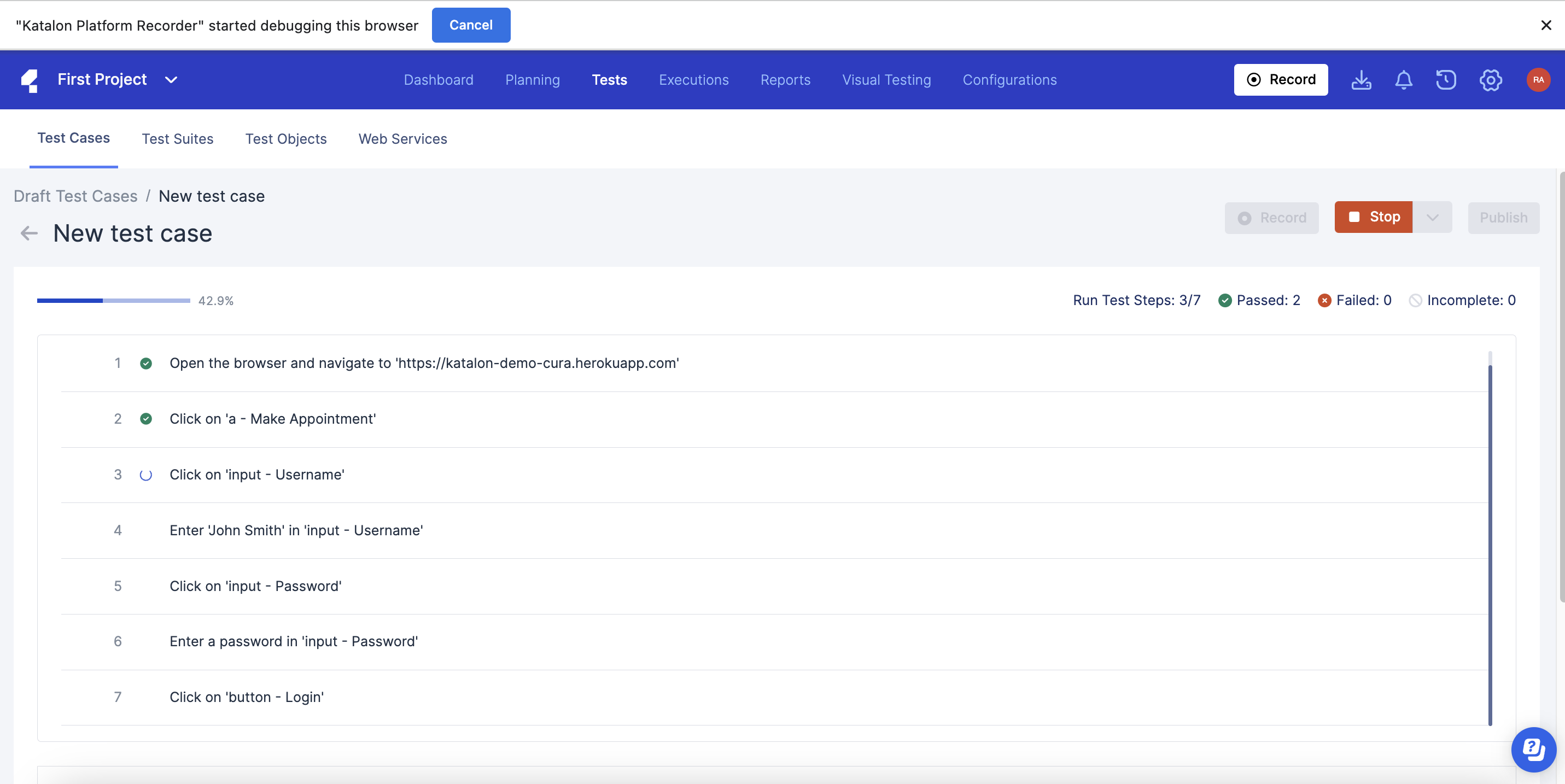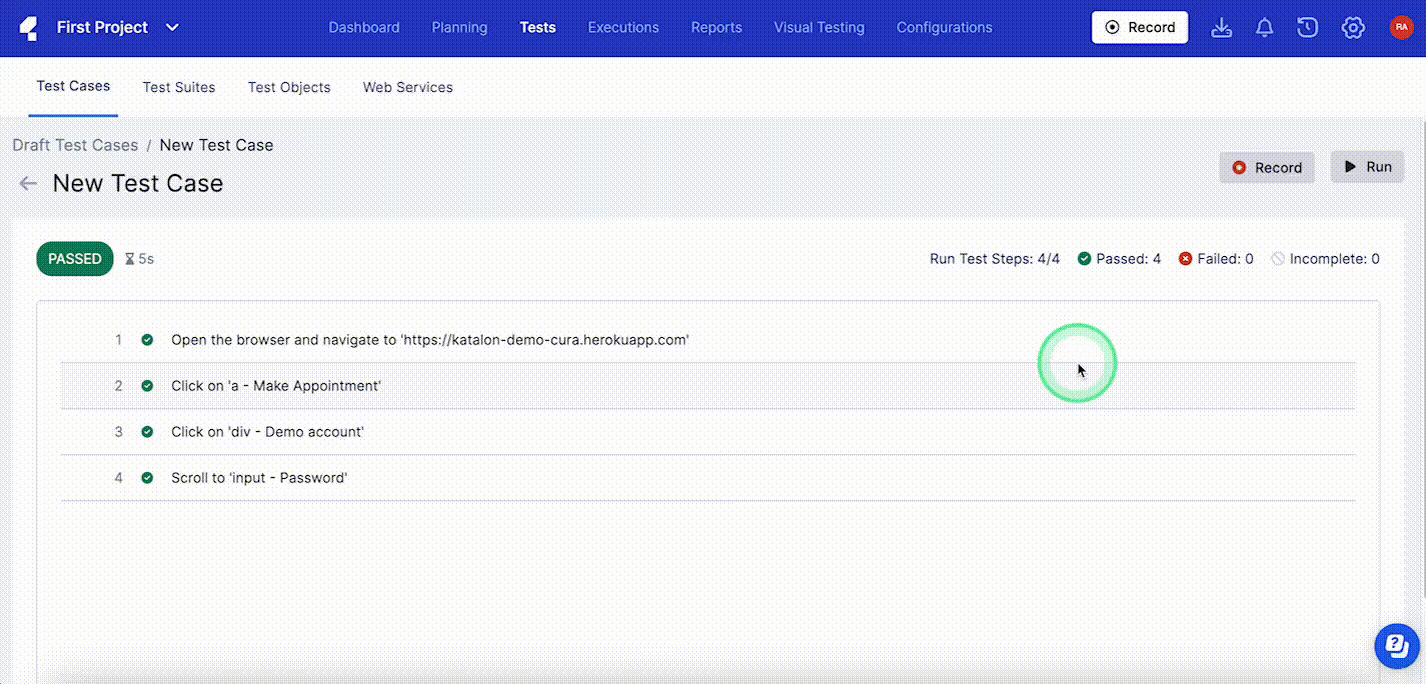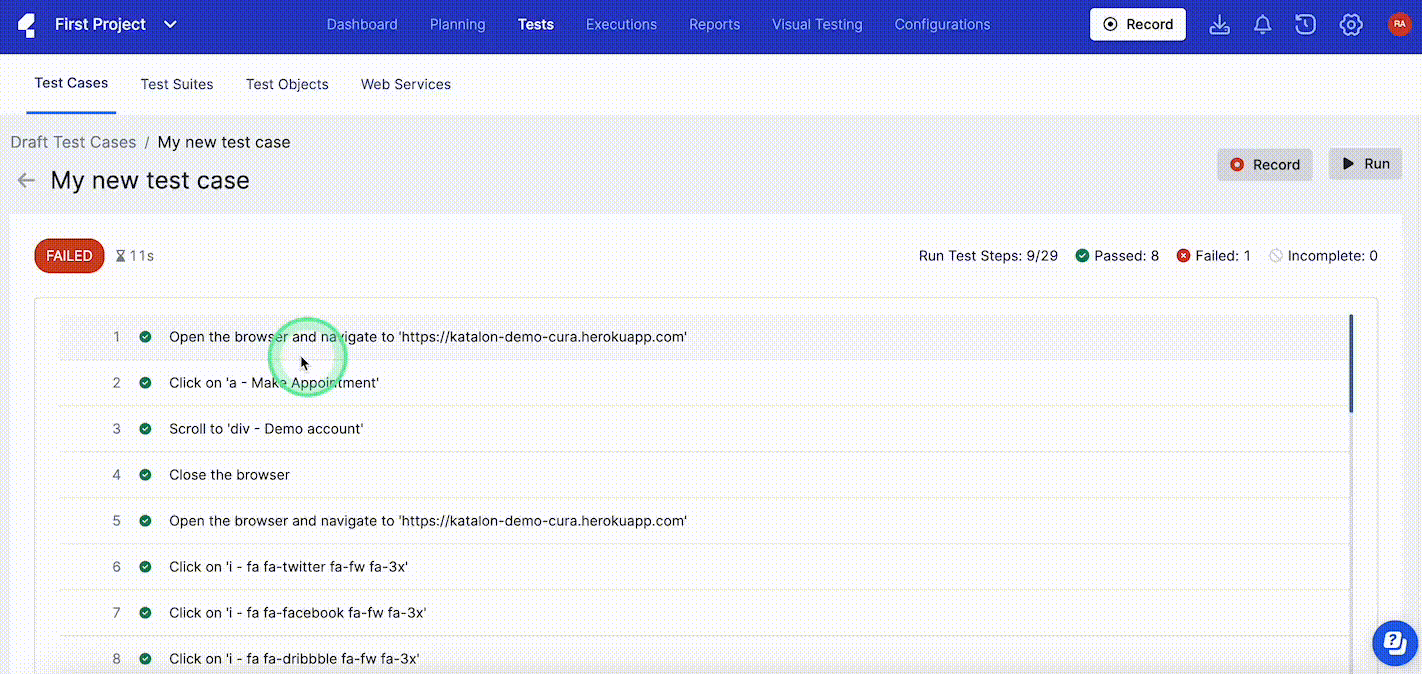Run a draft test case
Learn how to execute a test run on your draft test case in Katalon Cloud Studio (Beta).
Run a draft test case with a browser extension
Learn how to execute a test run on your draft test case with a browser extension.
- From the Project home screen, go to and select the draft test case you wish to run.
- In the Editor view, click Run.
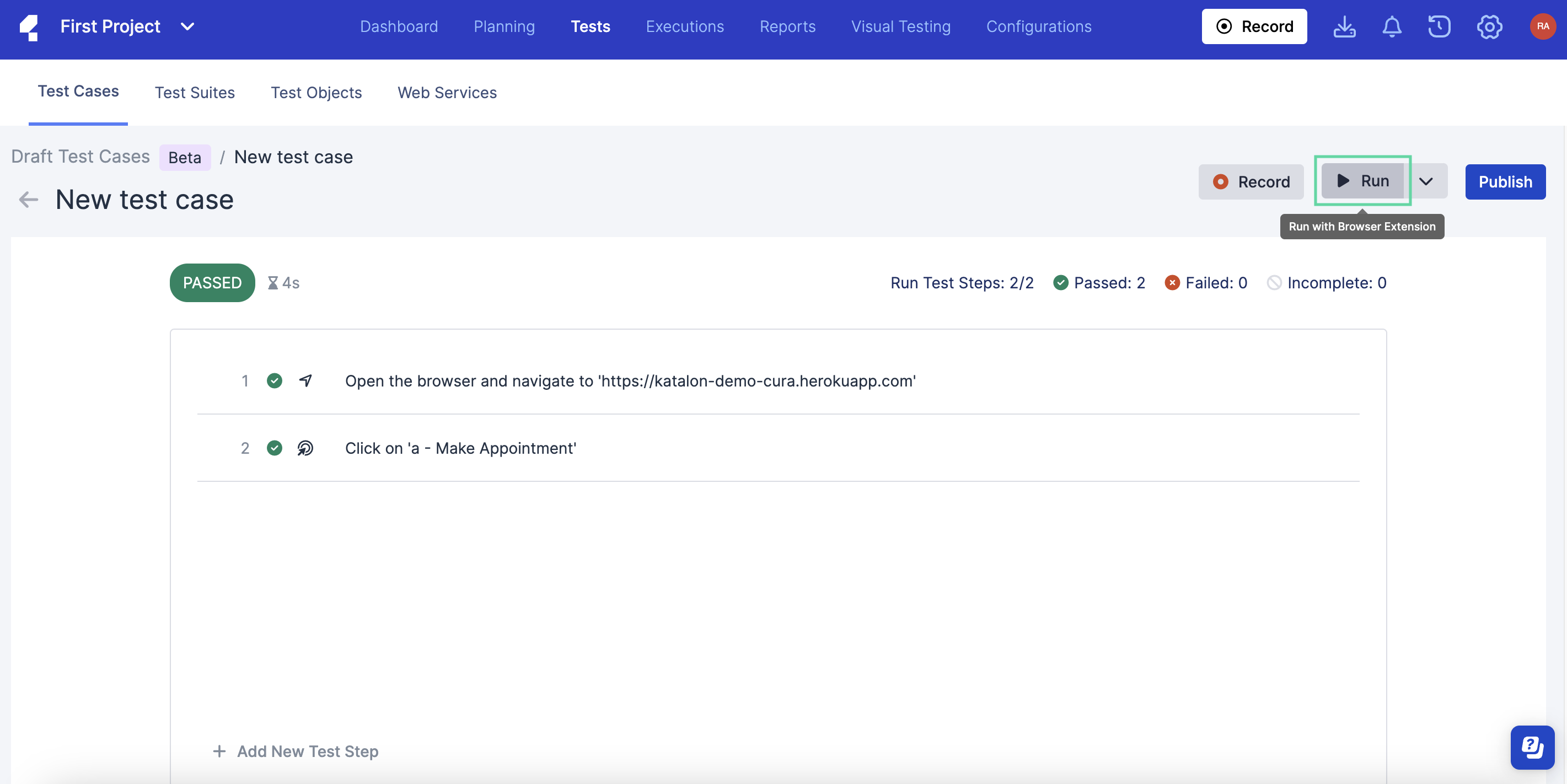
Two things happen when you execute a test run:
- Once the test run is completed, the Editor is updated with the results of the test run (
Passed/Failed) and other pertinent information about the test run such as: - Number of steps executed in the test run
- Number of steps passed/failed/incomplete
- Duration of the test run
- Test step error summary
The following is a quick demo of a test run with a
Passed result:
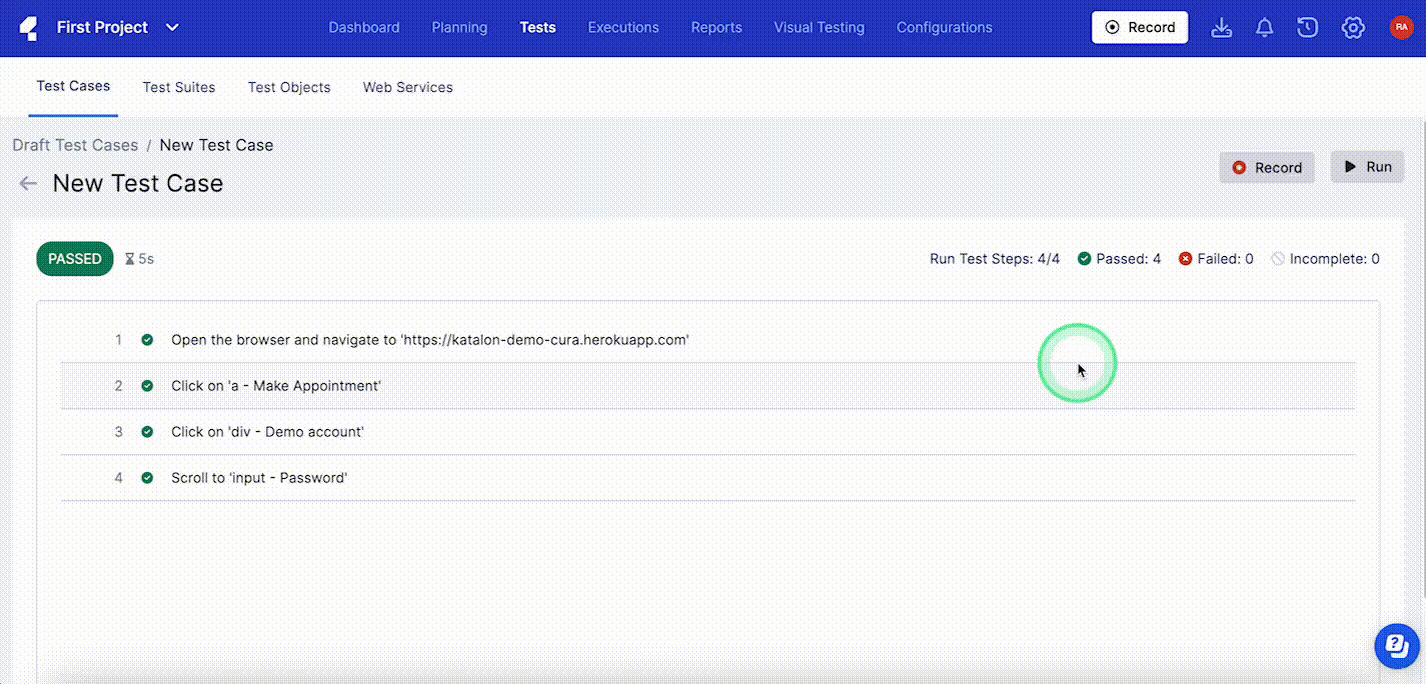
The following is a quick demo of a test run with a Failed result:
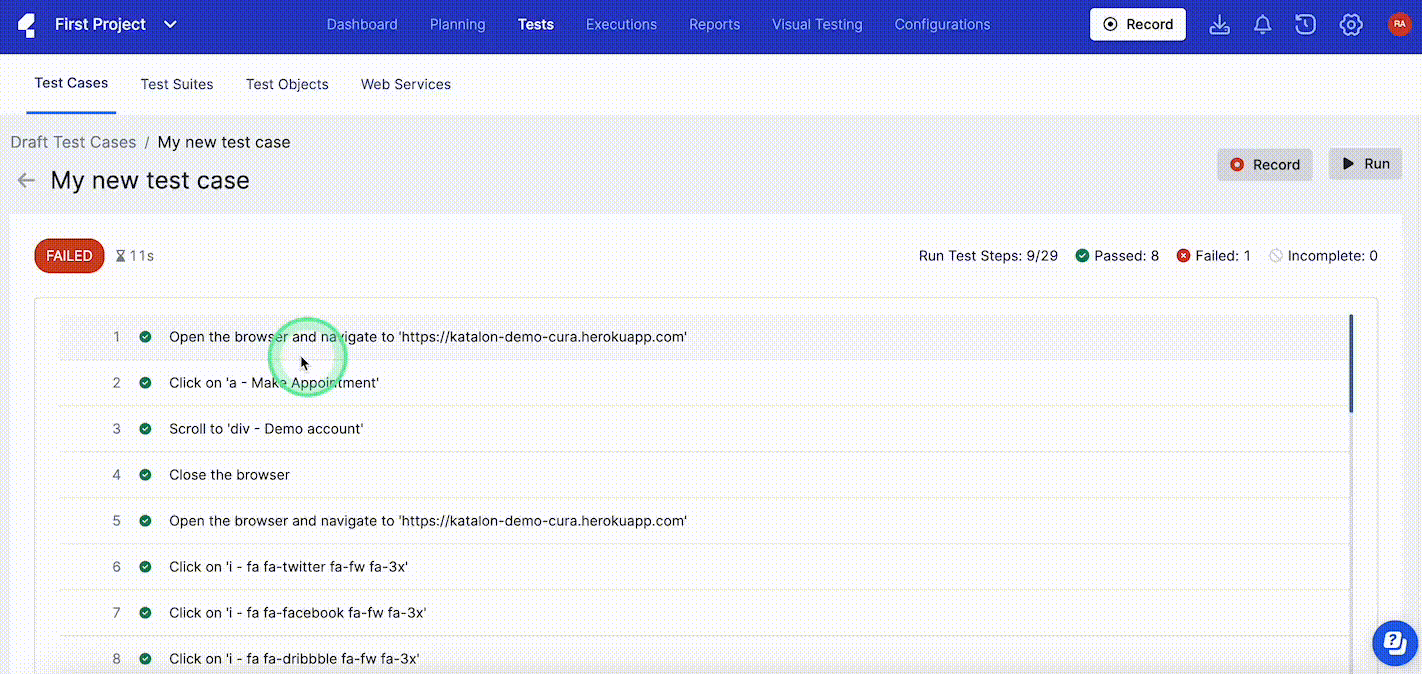
You have successfully executed a test run on your draft test case with a browser extension.Run a draft test case with TestCloud
You can now run a draft test case using TestCloud in Katalon Cloud Studio (Beta) and later versions.
Here is a quick demo on how to run a draft test case with TestCloud in Katalon Cloud Studio (Beta): 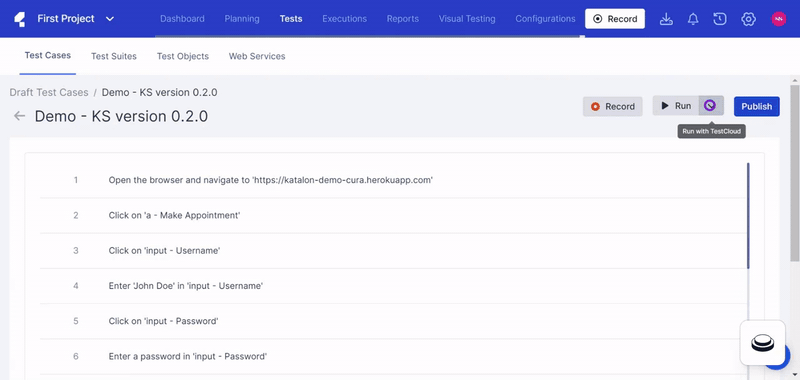
- From the Project home screen, go to and select the draft test case you wish to run.
- In the Editor view, click the Run dropdown arrow and select Run with TestCloud and the following configurations:
- Click Run Test.
Once the draft test case finishes the test run, the Editor is updated with the results of the test run (Passed/Failed).
You have successfully executed a test run on your draft test case with TestCloud.