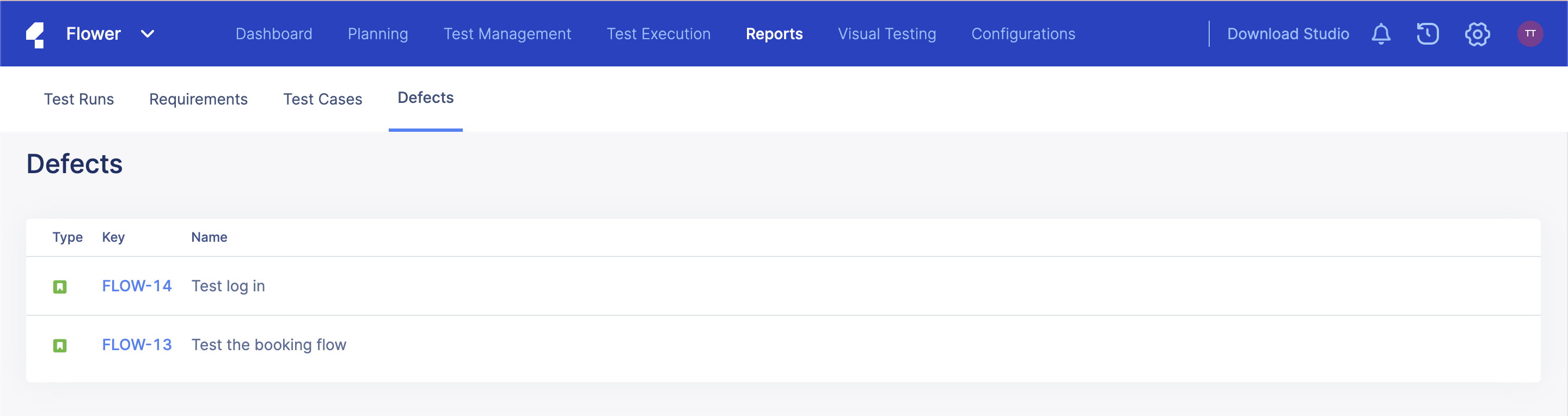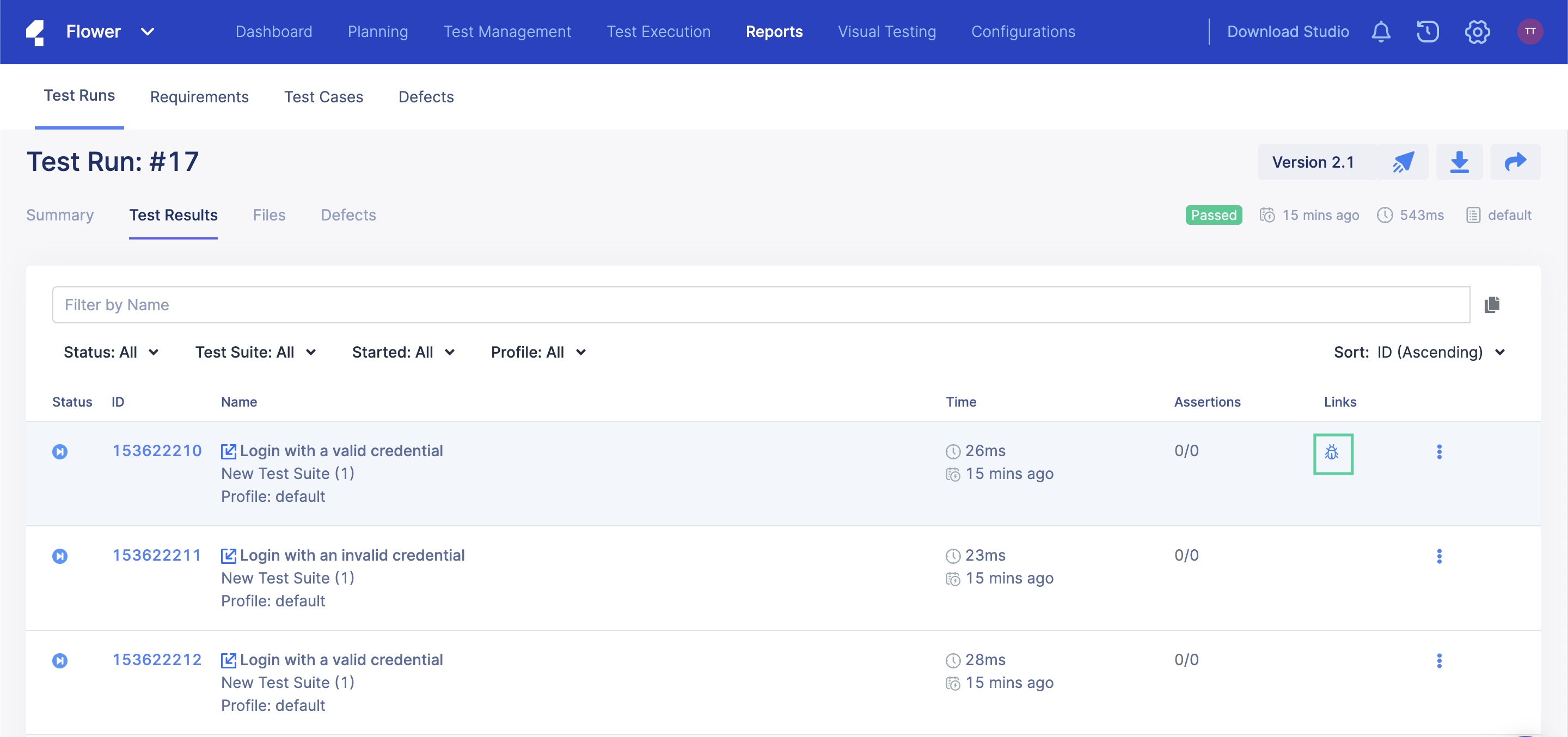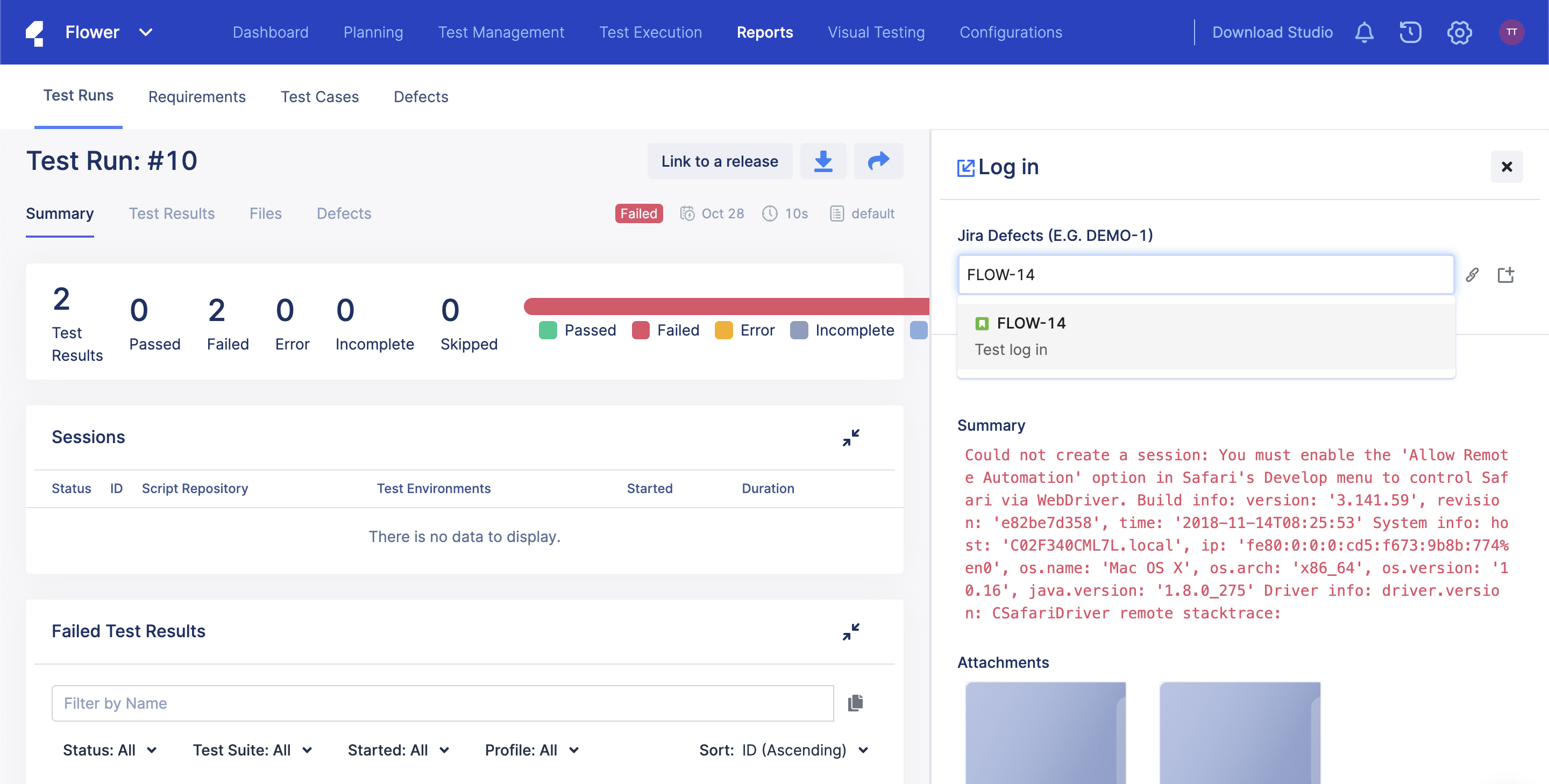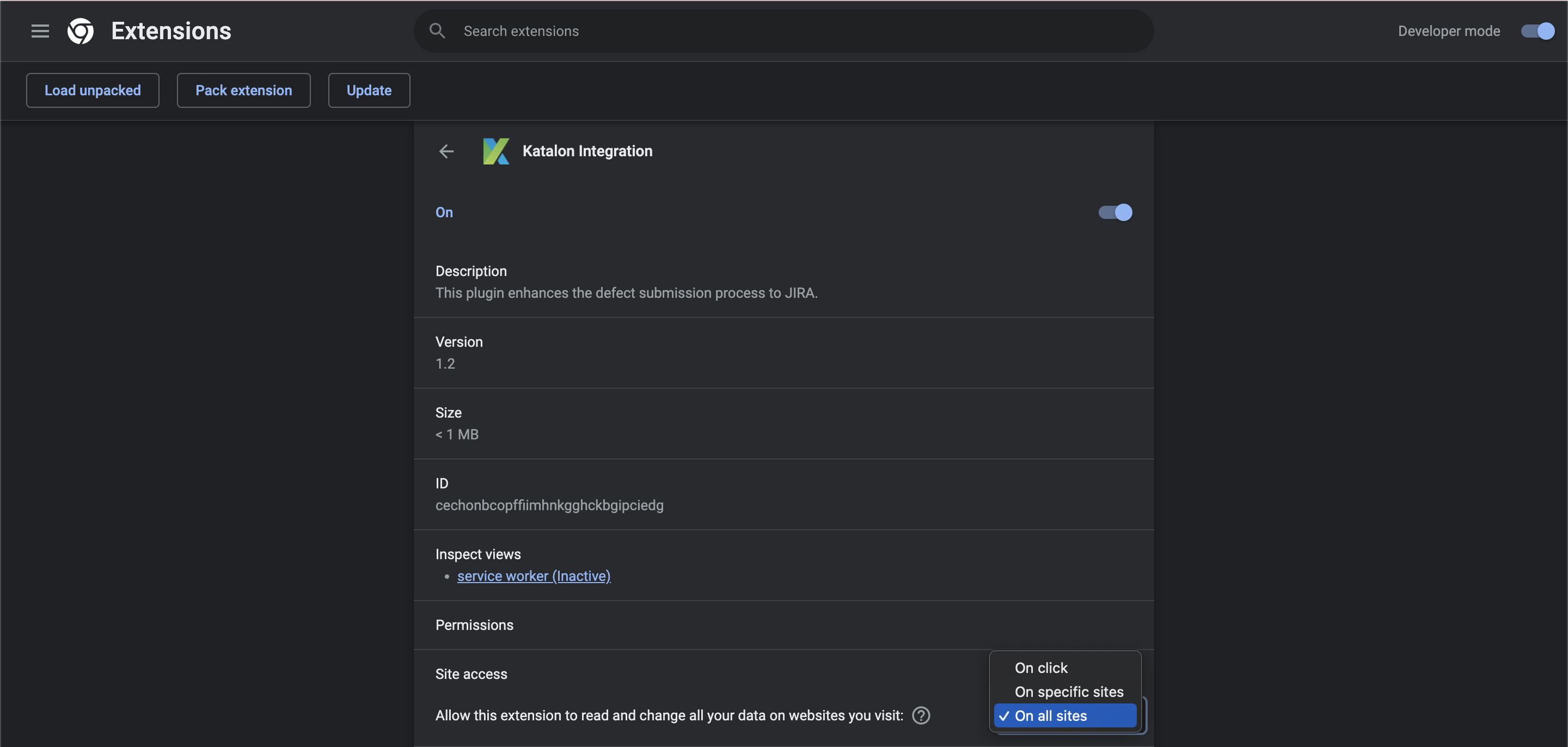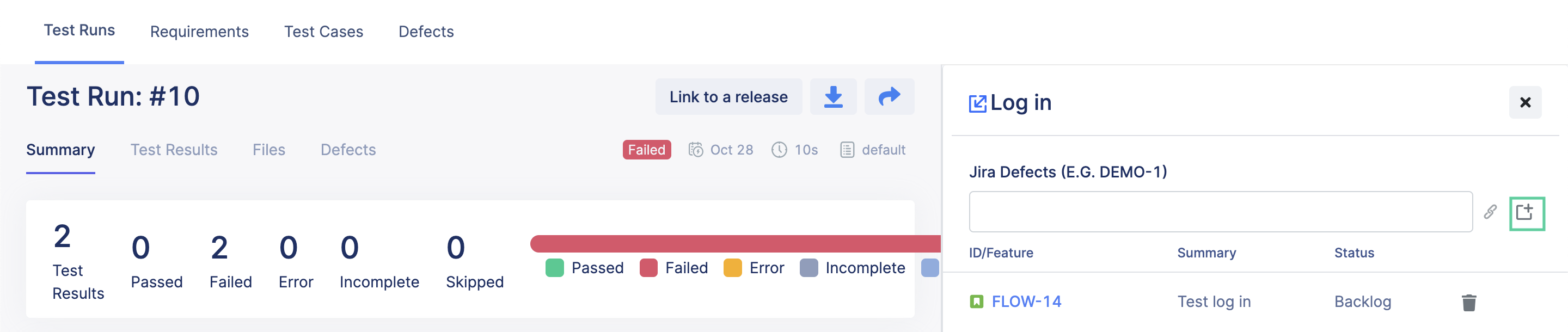Link test runs to Jira defects in Katalon TestOps
If a test run fails, you can link its test result to Jira issues, such as Jira bugs. You can then view the test result of that test run in Jira to investigate the defects.
Requirements
You have configured Jira integration. See: Enable TestOps - Jira integration for test management.
Link test results to Jira
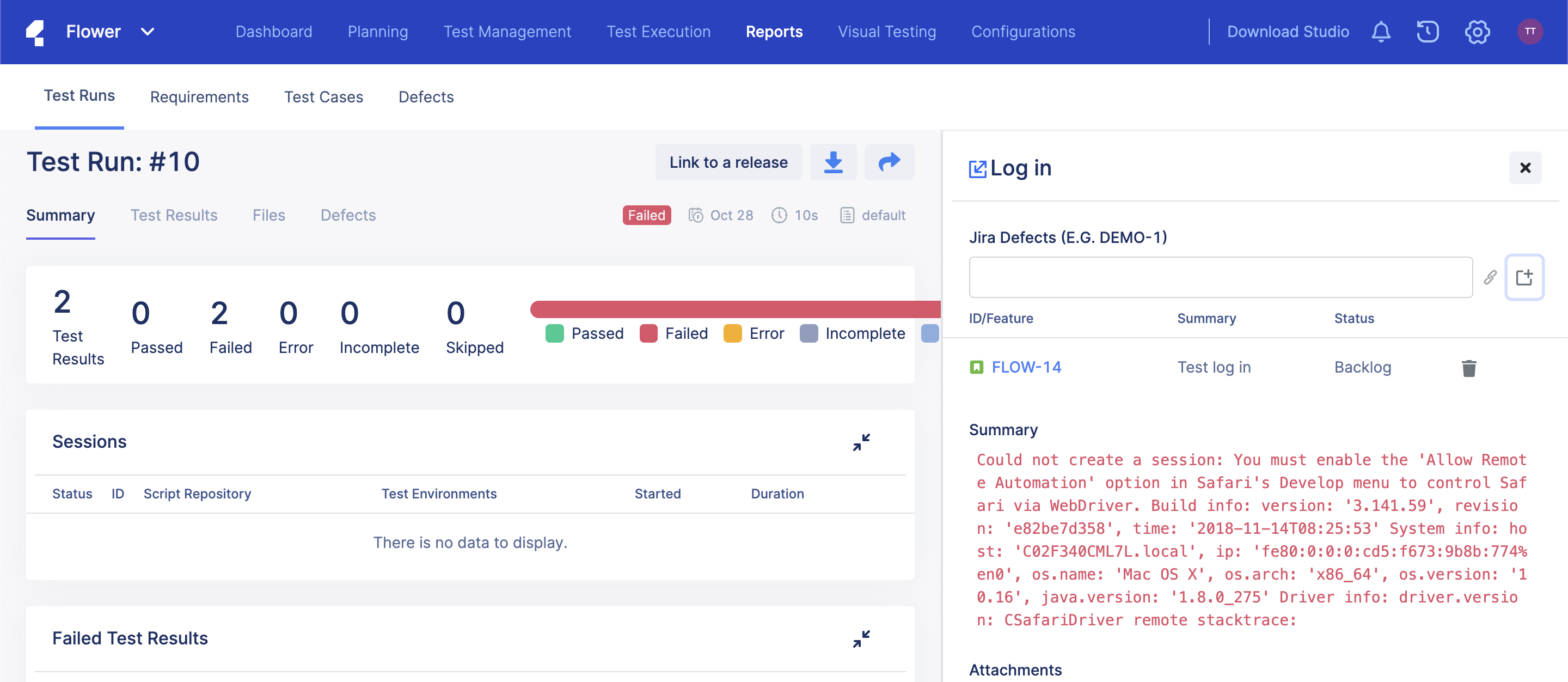
Quick tips
You can also install the Katalon Integration Plugin in your Chrome browser. This plugin allows you to navigate directly to Jira to create a new Jira issue. It then automatically links the Jira issue back to the Test Result you have selected. Follow these steps:
View linked test runs in Jira
View defects in Katalon TestOps
Select a test run by clicking on its ID, then select the Defects tab on the Test Run page.
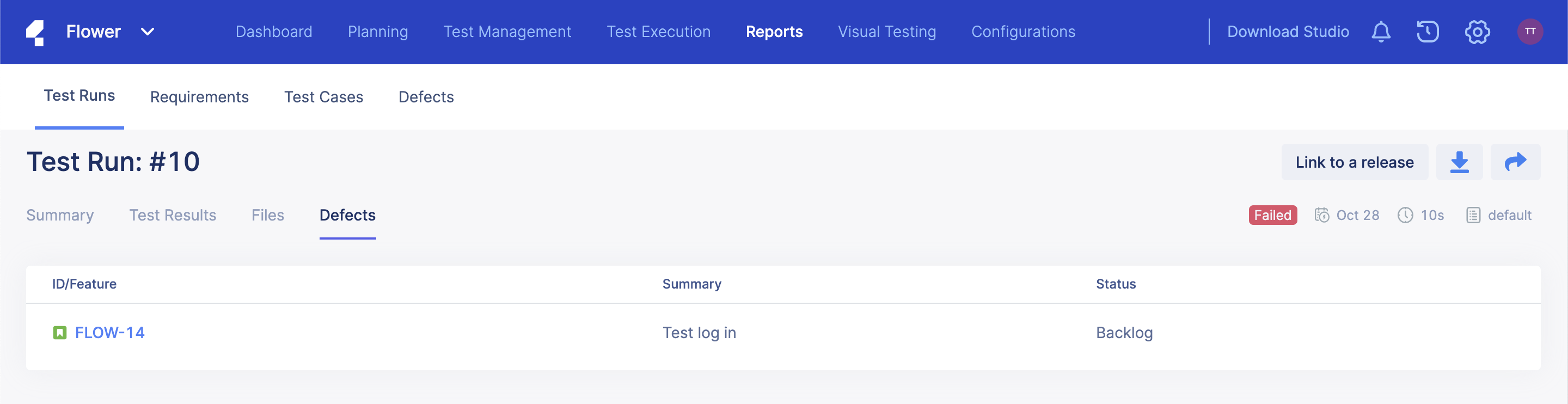
You can view all Jira issues associated with the defects of a test run here.
To see all other defects, go to Reports > Defects.