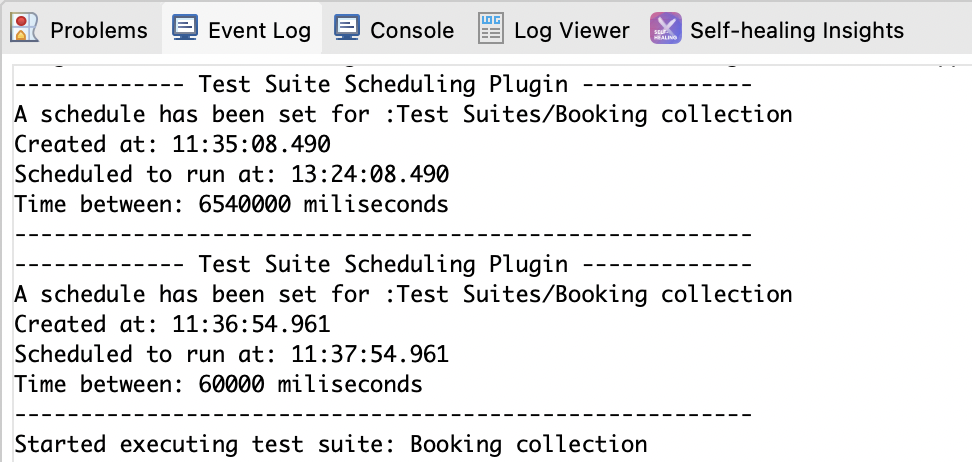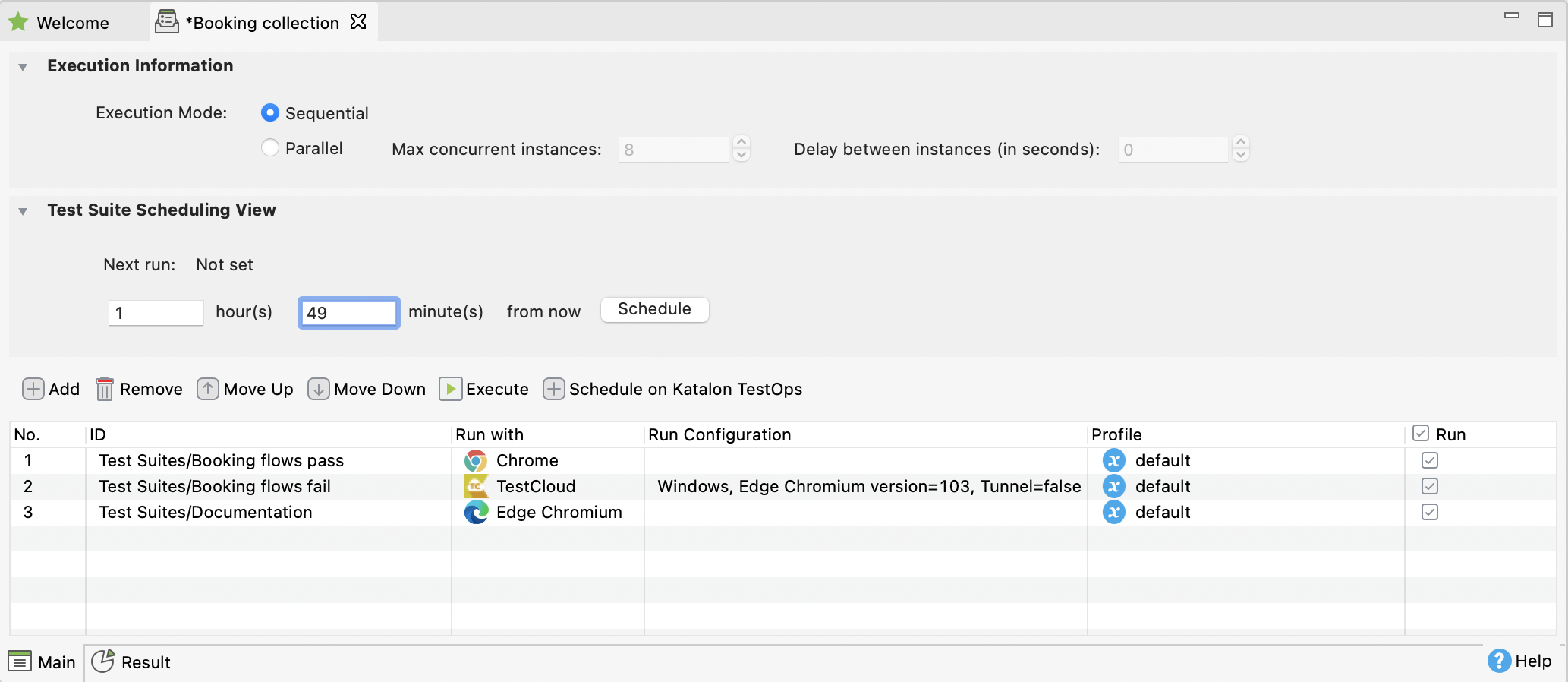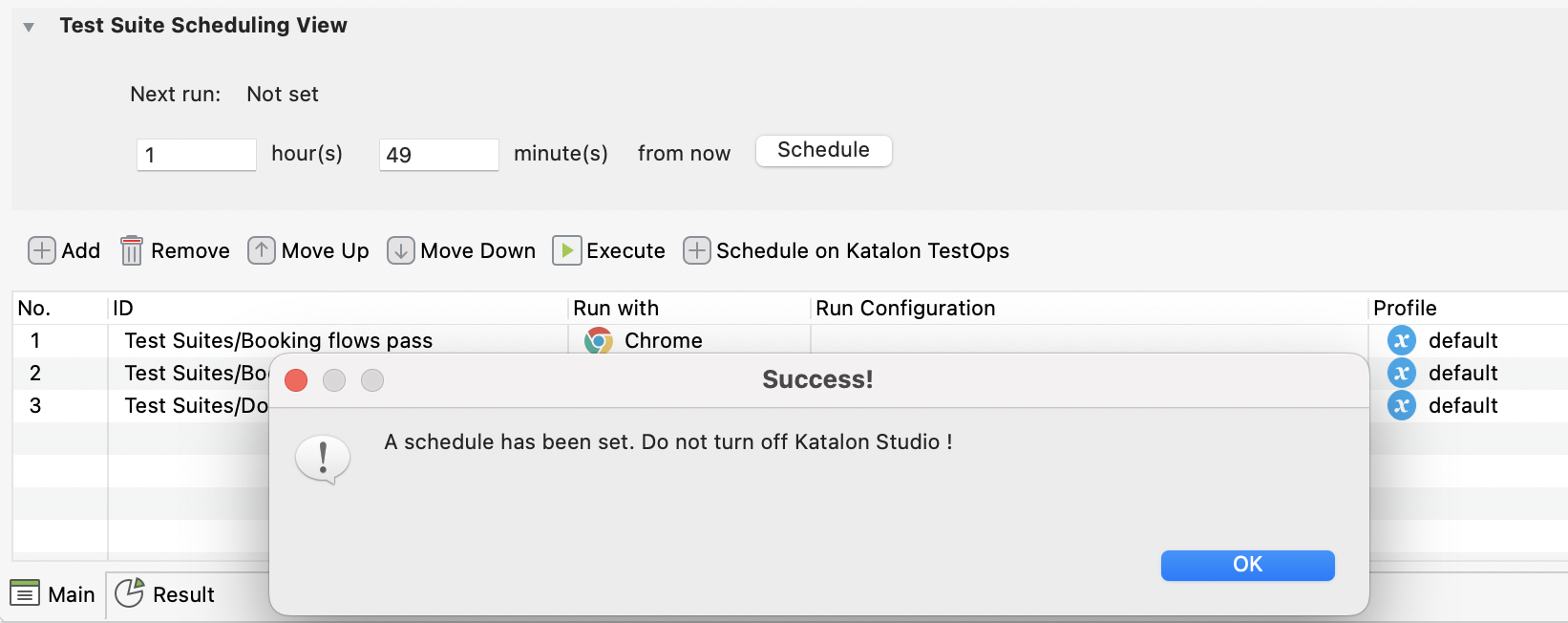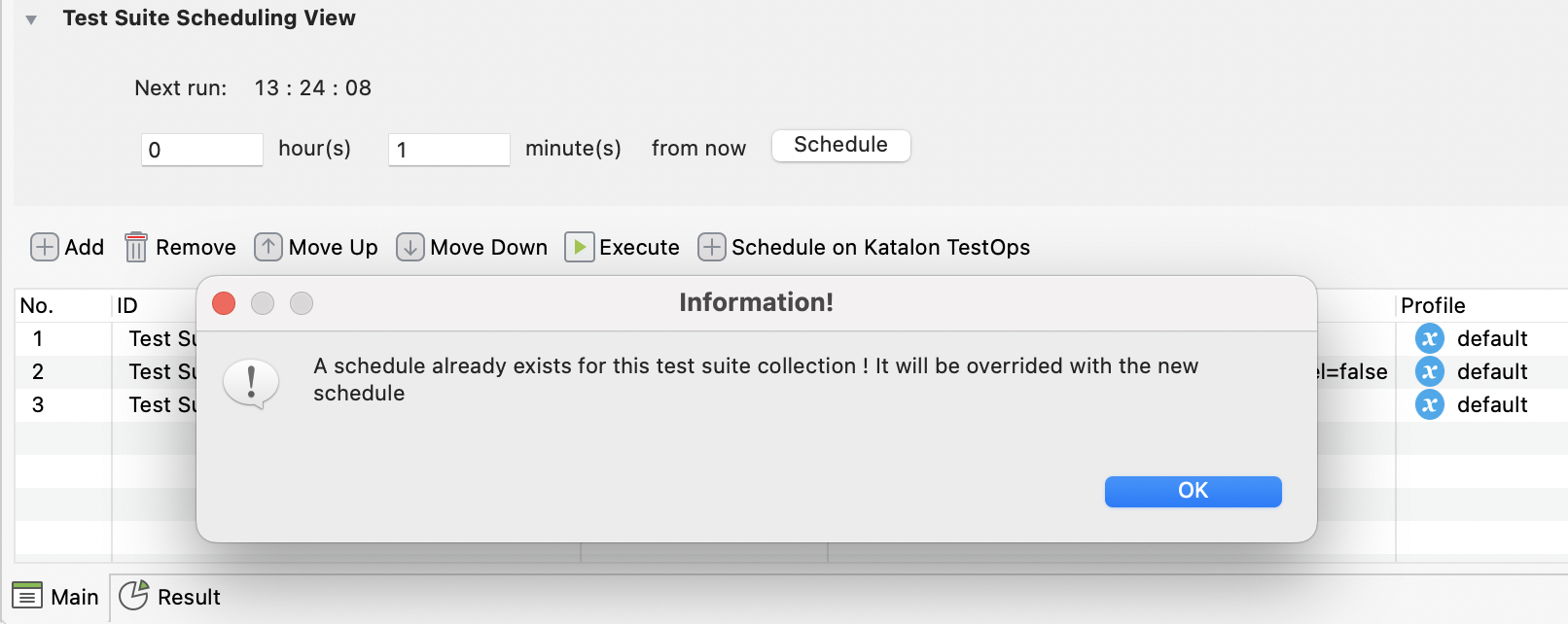Test suite collection scheduler for Katalon Studio
This document shows you how to schedule a test suite collection execution in Katalon Studio using the Test Suite Collection Scheduler plugin from the Katalon Store.
Install the test suite collection scheduler plugin
- Go to Katalon Store and install this plugin: Test Suite Collection Scheduler.
- Open Katalon Studio and go to Account > Reload Plugins
Schedule a test suite collection execution