CircleCI - Katalon Orb
Katalon TestOps CI is another way to execute or schedule Katalon Studio tests remotely. To learn more about Katalon TestOps CI, seeTest Planning Overview.
Orbs are shareable packages of configuration elements, including jobs, commands, and executors. See CircleCI documents about Orbs: Orbs Introduction Cloud.
Katalon Orb enables you to execute Katalon tests with your CircleCI CI/CD pipeline. We recommend getting the latest version from the CircleCI Orb registry page. Download the latest Katalon Orb on CircleCI: katalon/katalon-studio.
Setup and Configuration
- Katalon Studio version 7.0.0 onwards.
- An active Katalon Runtime Engine license.
To run your test with Katalon Orb, you need to establish a connection between your Katalon project in GitHub and CircleCI. Log in to CircleCI using your GitHub account.

Prepare Your Project In GitHub
- Use your repository on GitHub or create a new one to store your Katalon project code.
To run the test in CircleCI, create a
.circlecifolder in the GitHub repository and add a.ymlfile containing Katalon commands (e.g.,katalon-studio-samples/ci-samples/.circleci/config.yml), then commit. See the example of theconfig.ymlfile below.Note:You can only configure
katalonstudio/runto run Katalon tests in the Orb source code. For the supported options, see Command syntax document.
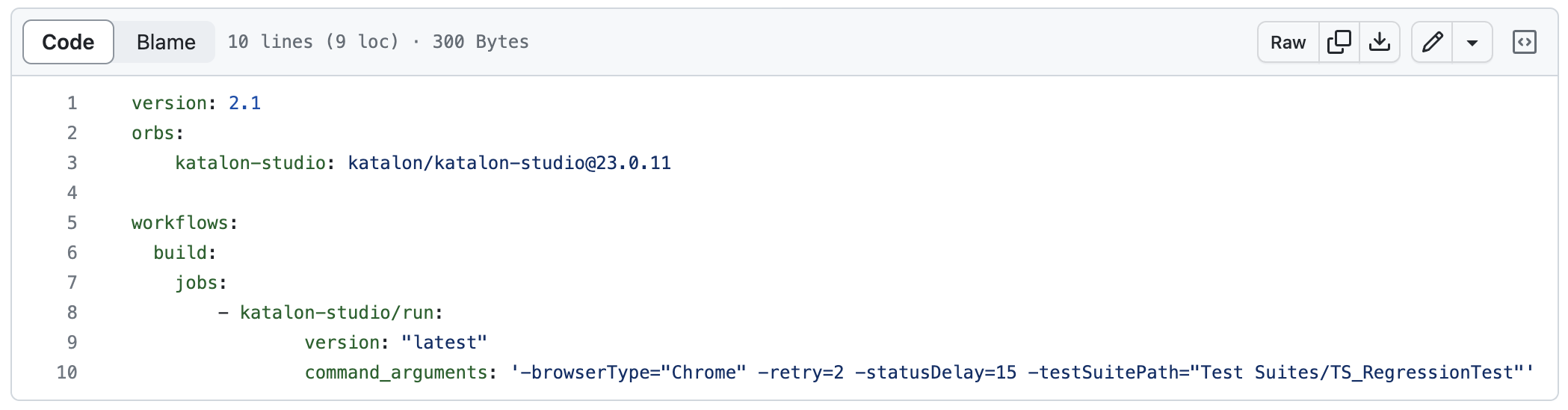
Configure Environment Variables In CircleCI
Download the latest Katalon Orbs in CircleCI: katalon/katalon-studio
In CircleCI, click Go to application.

The Application page appears. Choose a Git Organization.

In your preferred project, select Projects Settings.

The Project Settings page appears. Select Environment Variables.

Import Variables or Add Variable to your project. E.g., KATALONAPIKEY.
 Note:
Note:- To secure your project settings, you must get the API Key from Katalon TestOps.
- Set KATALON_API_KEY as an environment variable in CircleCI. Do not store this API Key in source code. See also: How to create API Keys in Katalon TestOps
Execute tests with Katalon Orb
Katalon Orb automatically executes Katalon tests after each commit to the configured GitHub repository.
To execute tests with Katalon Orb, go to CircleCI, then navigate to Projects > Branch, select Run Pipeline.

After running Katalon tests in CircleCI, you can download test execution reports in the Artifact tab.

Usage Examples
For CI sample projects of Katalon Studio, see CI Samples.
version: 2.1
orbs:
katalon-studio: katalon/katalon-studio@23.0.11
workflows:
build:
jobs:
- katalon-studio/run:
version: "latest"
command_arguments: '-browserType="Chrome" -retry=2 -statusDelay=15 -testSuitePath="Test Suites/TS_RegressionTest"'